Synametrics Technologies
Revolving around the core of technology
Configuring firewall in Windows XP
When you install SynaMan on a Windows machine, it starts an HTTP server in the back-ground. By default this HTTP server listens on TCP/IP port 6060.
Windows operating system comes with a firewall that blocks this port by default preventing users from connecting through their browser. The following steps show how to configure Windows firewall on a Windows XP machine for SynaMan.
Step 1 - Open Windows Control Panel and click Windows Firewall. This opens up the following screen.
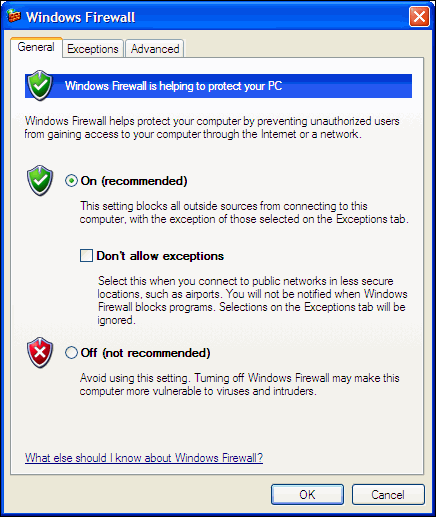
Step 2 - Select the Exceptions tab and click the Add Port button
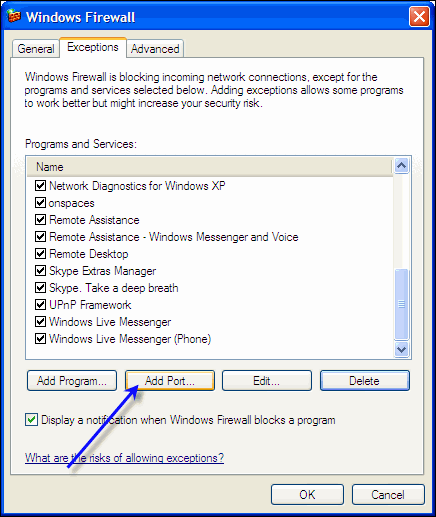
Step 3 - Type SynaMan for Name and specify 6060 for Port number.
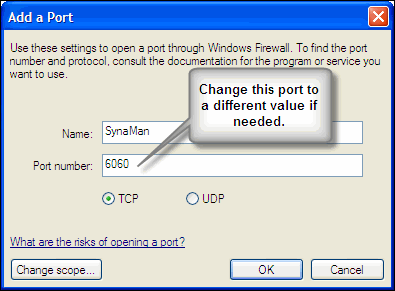
Step 4 - Finally click Ok.
