Synametrics Technologies
Revolving around the core of technology
SynaMan
A Remote File Manager
Share large files with colleagues without compromising on security.
How It Works
Install SynaMan Server
Installing SynaMan takes minutes. Everything you need is bundled in a single package. No databases or web servers to configure.Configure Users/Folders
Add users and create virtual folders. Finally, grant access permission to users so they can access folders you want.Access Your Files
User any browser, either on a desktop or a mobile device to access files. Users can also map drives across the Internet.What can it do for you
100% On-premises File Sharing - 100% secure - Compliant with policies, authentication and logging
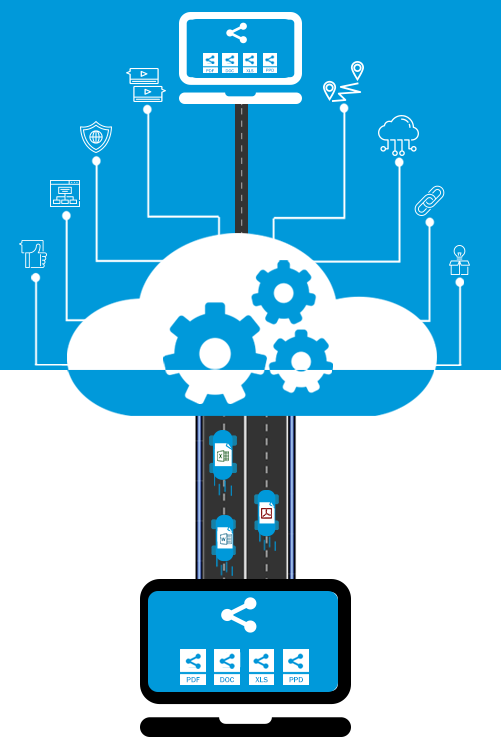
100% Private Cloud Solution
100% on-site solutionsNo third-party will ever see your data
Enterprise Security
Active Directory Integration
Security alerts and intrusion detection
Connect from anywhere, any device, any time
Unlimited data transfers
Mapped drives across Internet
Complete Access/Audit logs
A smart replacement for FTP server
Send large attachments from emails
Command line access through scripting
Transfer notifications via email
2 Factor Authentication
Single Sign-On
FIPS 140-2 Compliant
Secure transfers without VPN
