Synametrics Technologies
Revolving around the core of technology
Syncrify » Administrator's Guide
Modifying configuration
You must log in as admin to modify any configuration parameter on the server. Once logged in, click the Configuration link on the main menu.The configuration screen has three tabs:
- Email Configuration - used to specify email addresses and settings for SMTP server
- Security - used to modify password for admin account
- HTTP Configuration - specify port for HTTP server.
Email Configuration
The following table lists the parameters along with a description of what they mean.| Parameter | Description |
|---|---|
| Administrator's Email | Email address of the administrator. The Syncrify server typically runs as a service in the background and the only way to communicate to the administrator is via email. Therefore, it is very important to specify this value correctly. |
| SMTP Server | Generated emails are sent to an SMTP server, which then distributes the message to the appropriate receiver. This parameter is also very important. Syncrify won't be able to send emails if this parameter is specified incorrectly. Note that Syncrify clients also use this parameter to send emails. Click here to see a list of common SMTP servers. |
| SMTP Server Port | TCP/IP port for the SMTP server. This value is 25 when no encryption is used and 465 for SSL |
| SMTP User | Some SMTP server require a user id before accepting emails. Specify a value if your SMTP server requires it. |
| SMTP Password | Password for the user, if required. |
| Secure connection | This field is used to specify the encryption value for out-bound emails. Many ISP force users to use encryption when sending out-bound emails. Consult with your ISP to see which value to use. |
Security Configuration
This tab is used to specify different security related parameters in Syncrify.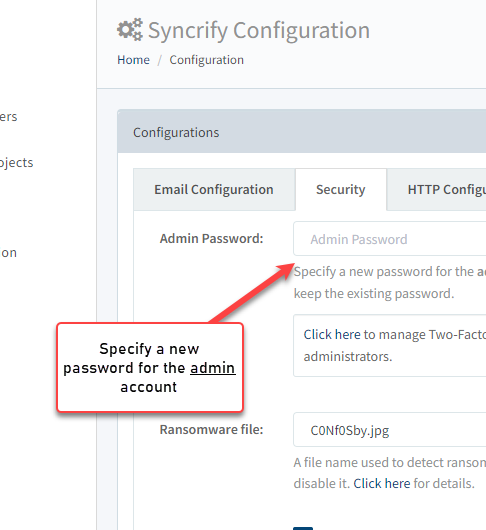
The following table describes the purpose of every filed on this tab.
| Parameter | Description |
|---|---|
| Admin password | Specify a value in this field to modify the password used by the admin account. Leaving this field blank will have no effect on the password. |
| Restrict to localhost | If checked, no one will be able to connect from a remote machine using the admin account. Users must use a browser on the same machine where Syncrify is installed to modify any configuration settings. |
| Alerts |
|
HTTP Configuration
This tab is used to specify a TCP/IP port number for the built-in web server. The server can listen on up to two HTTP ports and one HTTPS port.A value of 0 or -1 signifies the port is disabled.
We recommend you use port 80 as well as 5800 for the web server. However, keep in mind that only one application can listen on a given port for a particular IP address. Therefore, if you have any other web server listening on port 80, you cannot have Syncrify listen on the same port unless you stop the other process.
