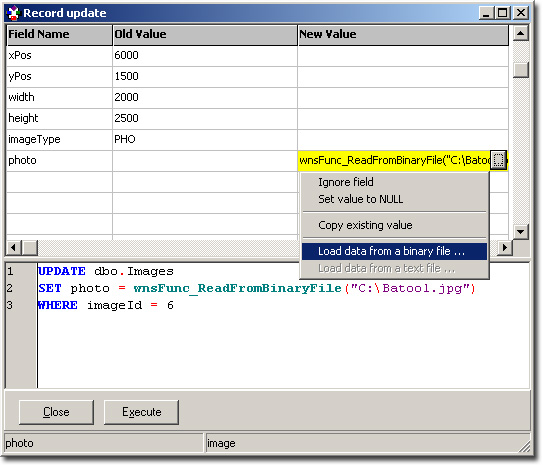Synametrics Technologies
Revolving around the core of technology
Extended support for binary and long data (BLOB/CLOB)
WinSQL version 6.0 introduces enhanced mechanism to read and write to large binary and text fields. You can easily view stored images, and binary documents from WinSQL.
Watch a short video demonstrating how to use clobs and blobs in WinSQL.
Long data is displayed in green with a zoom icon. User can click the icon to view the entire content.
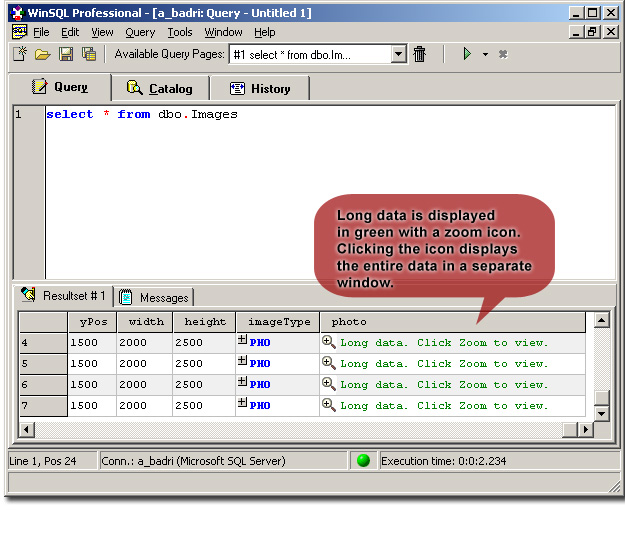
Images and Rich Text can be displayed inline. User can click the Other tab to launch an external application
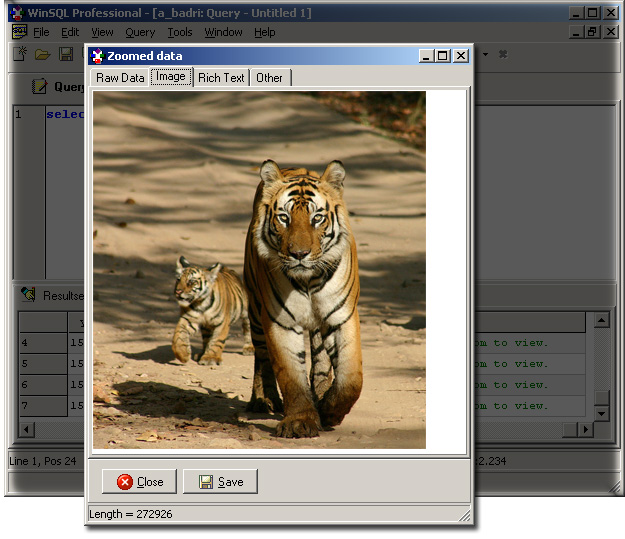
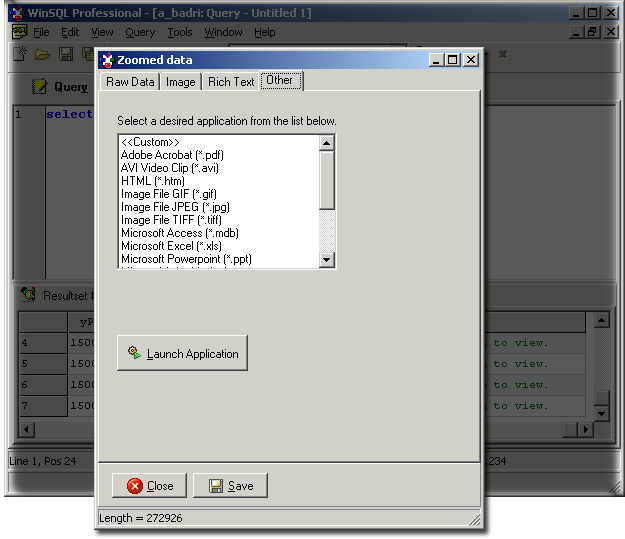
Aside from viewing large objects, WinSQL also provides mechanism to write large objects to a relational
database. Users can write INSERT/UPDATE statements that read contents from a text or binary file,
providing an ability to insert images, movies, audio, PDF documents and any other binary content to a database
table.