Synametrics Technologies
Revolving around the core of technology
WinSQL 20 Available on August 25, 2025
Click here for a complete version history
New Features
- AI Assistant Chat Details...
- Use AI to explain complex queries, stored procedures and views
WinSQL 19 Available on May 01, 2025
Click here for a complete version history
New Features
- Ability to use JDCB drivers Details...
- Ability to specify max objects for catalog.
- Record count for tables when displaying properties for tables.
- Enhanced CREATE TABLE statements
WinSQL 18 Available on July 31, 2024
New Features
- New Table Wizard- Details...
- Enhanced Plugins to handle datatypes- Details...
- Ability to highlight matching braces for SQL scripts
- Ability to display Column Label instead of Column Name
- Enhanced error handling
- Enhanced data export when saving MS Excel
WinSQL 17 Available on June 14, 2023
- Quick Search - Details...
- Enhanced Special Comments - Details...
- Enhanced fix-length export
- Ability to convert CHAR FOR BIT DATA to string when exporting from DB2
- Enhanced error handling
- Ability to include titles when exporting to CSV files
- Ability to assign primary keys to views, which is useful when using the Update Wizard
- Ability to specify a
/cleanas a command line argument, which ignores previously stored sessions
WinSQL 16 Available on July 15, 2022
- Duplicate Record Wizard
- Latest ODBC driver from Oracle
- Support for TLS 1.2 when sending emails.
WinSQL 15 Available on November 17, 2020
- ODBC drivers are now available for both 32 as well as 64 bit WinSQL.
- New 64bit drivers are now available for:
- Amazon Redshift
- Apache Cassandra
- Apache Hive
- Apache Spark
- Google BigQuery
- MongoDB
- Salesforce
- Snowflake
- Ability to Export entire database to CSV or Pipe delimited format
- Ability to schedule exports to CSV or Pipe delimited
WinSQL 14 Available on January 15, 2020
- Code Generation for multiple languages. Details...
- Scheduled Offline Backups Details...
- Enhanced command line support that works with auto-save sessions.
WinSQL 12 Available on March 07, 2019
- Ability to Format SQL
- Code Templates
- Cursor position is retained when switching between query pages
- Special comment
wn_PageTitlehas been added allowing users to give a meaningful name to query pages
WinSQL 11
- Enhanced catalog caching, which tremendously reduces the loading time of WinSQL
- Lazy catalog fetching, allowing to catalog to load only when needed
- New plugin for YellowBrick
- Enhanced parametrized queries
- Query results can be saved to HTML using a special comment
- Ability to display errors in raw format
- Integration with Windows Scheduler is improved
WinSQL 10
Many new features and updates to existing features have been added in Version 10.0. These changes are listed below.- Available in 32 as well as 64 bit
- Auto-Save sessions
- 100% Unicode compatible
- Enhanced interface
- E/R diagrams
- Performance enhancements
32 and 64 bit
WinSQL 10 is available for both 32 as well as 64 bit. The new feature allows developers to use 64 bit drivers if available. ODBC drivers load in the same memory space as the client application and therefore, only work with applications that match with their bit architecture. Previous versions of WinSQL were only available for 32-bit, forcing users to use a 32-bit driver. Starting from version 10, users have a choice of using either 32 or 64 drivers.Auto-Save Sessions
WinSQL 10 saves last working sessions automatically, allowing users to start their work exactly where they left off. This feature not only saves queries, but also saves result grids and error messages. There is no need to save every file or query set, WinSQL will save them for you.100% Unicode Compatible
Version 10 is 100% unicode compatible, allowing users to use non-English in their queries as well as results.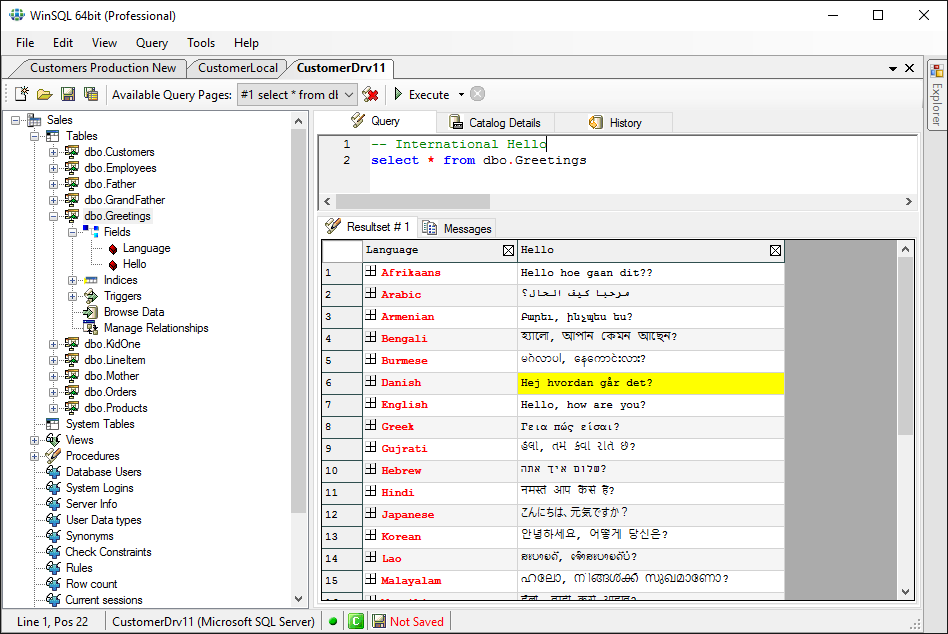
Enhanced Interface
The new and improved interface allow users to easily access opened connection. Named Query panel is nicely tucked in the right hand side, giving more room for writing queries.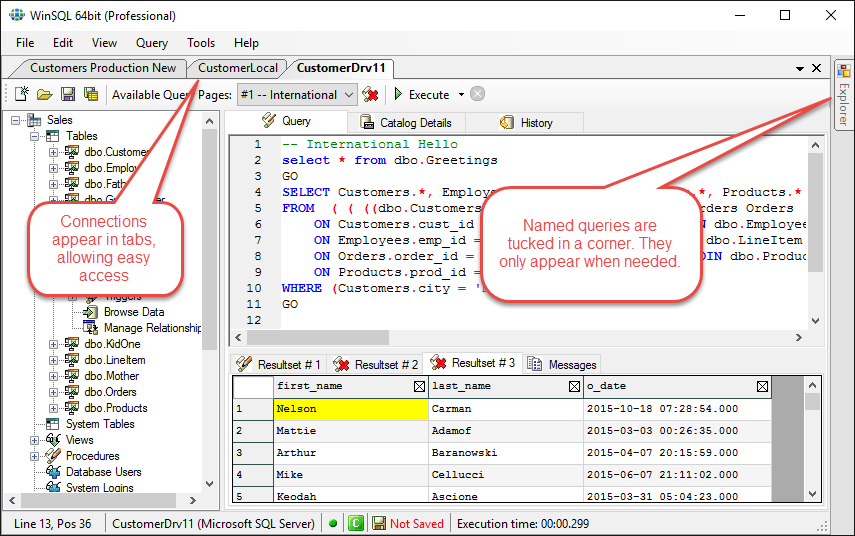
E/R Diagrams
Entity relationship diagrams are now part of the catalog, making them easier to access than ever before.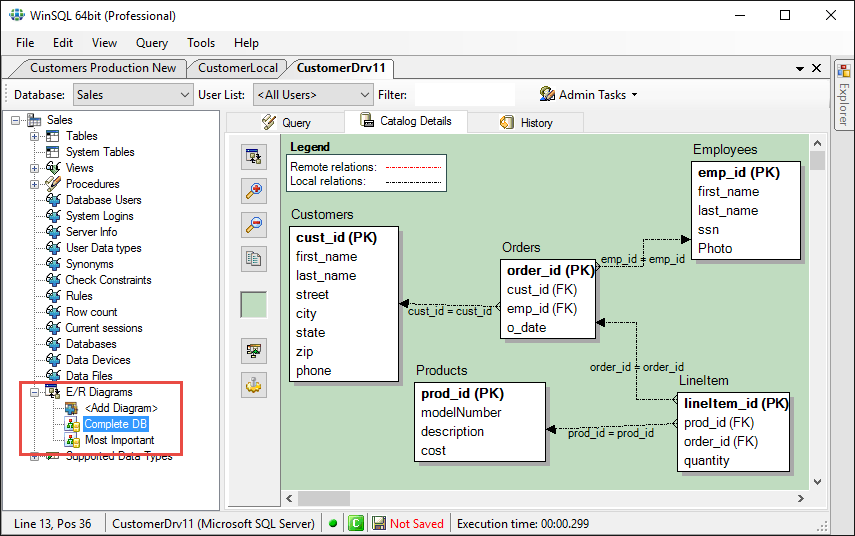
Performance Enhancements
Version 10 offers significant performance enhancements over its predecessors, allowing users to start working immediately after establishing a connection. This new version can optionally fetch database catalog using a secondary thread. A blue icon is displayed in the status bar while this asynchronous fetching is in progress.
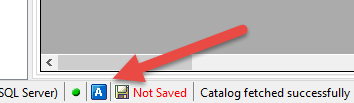
A blue icon is displayed when WinSQL is fetching catalog in the background.
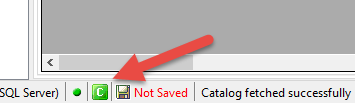
Same icon turns green once catalog is fetched completely.
