Synametrics Technologies
Revolving around the core of technology
Configuring ChatGPT/OpenAI with WinSQL
This page discusses the steps required to configure WinSQL with OpenAI's ChatGPT as the AI provider.
Steps
Configuring WinSQL
- Start WinSQL and connect to your database.
- Click the AI Chat tab and then the Configure AI button
- Select ChatGPT/OpenAI as the provider and copy/paste the value for API Token from OpenAI's website.
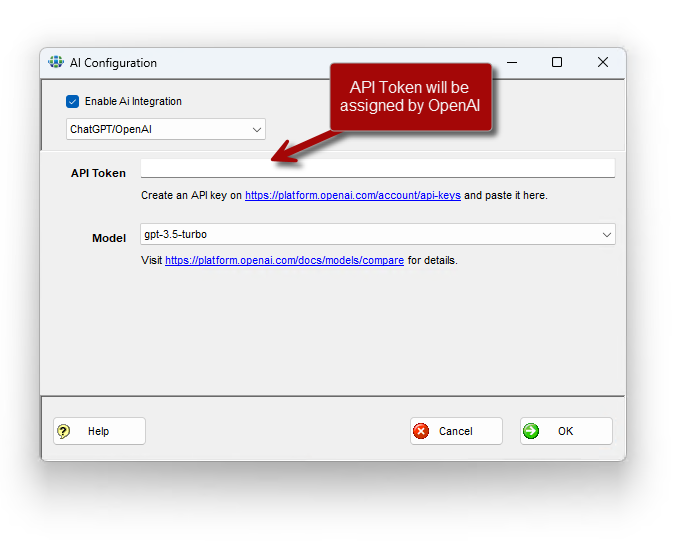
You must create an API Token using the following steps:
- Visit https://platform.openai.com/account/api-keys
- Log in to your account
- Click Billing, and add some fund into your account. Note that OpenAI will let you create an API Token without this step, but you will get errors when trying to use it in WinSQL if your account does not have any funds.
- Click API keys on the left panel, then click the Create new secret key on the upper right-hand corner.
- Create a new key that is Owned by You. Assign a name and select a Project.
- Create secret key
- Copy the generated token and paste it into WinSQL.
