Synametrics Technologies
Revolving around the core of technology
What's new in version 6.5The following is a list of new features in WinSQL 6.5 |
Download links:
Serial number (for WinSQL Lite) |
 Integrated/Classic View
Integrated/Classic View
The most significant difference in version 6.5 is the ability to display catalog information right next to the query
tab.
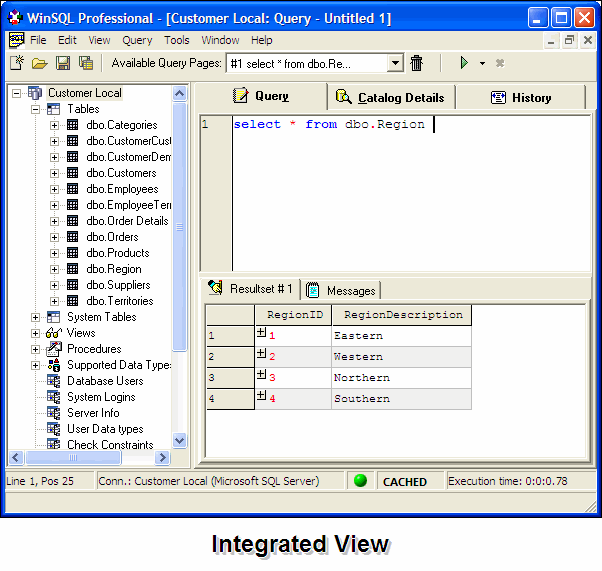
|
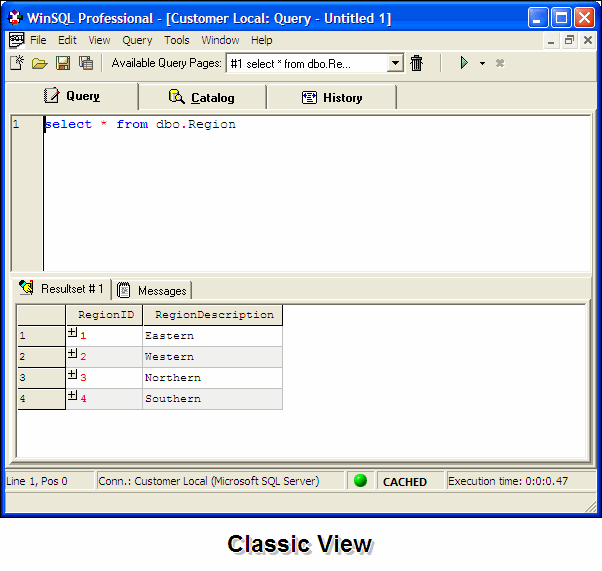
|
|
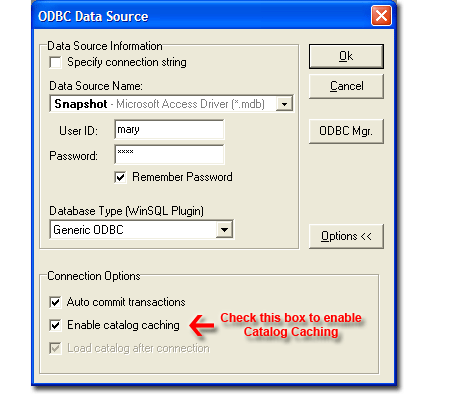 |
Caching database catalogs is a very useful feature if you are connecting to a:
Many features in WinSQL submit several SQL queries in the background to fetch metadata information related to tables, views and procedures. WinSQL saves this metadata to a local file when caching is enabled. The prevents several round trips to the database next time you connect to the same database. The following information is saved in a local cache. |
| WinSQL displays the word "CACHE" in the status bar of WinSQL when a catalog is loaded from the cache. The color of this word turns RED if the cache is over 15 days old, reminding you to refresh the catalog as it might have changed in the database. | 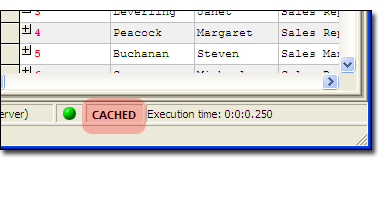 |
 Enhanced Data/Schema Diff
Enhanced Data/Schema Diff
Version 6.5 allows Database Diff and Schema reports to span over multiple files.

 XML Templates
XML Templates
Several WinSQL templates that used to be saved in binary format are now being saved in
XML. This allow users to easily modify these template files with any text editor. Following
templates are now being saved in XML.
- Data Diff template file (*.ddt)
- Schema Diff template file (*.wdt) (
- Export templates file (*.wet)
