Synametrics Technologies
Revolving around the core of technology
Upgrading from version 6.0 or older
| NOTE: This information does not apply if you are upgrading from 6.5 or newer version. Besides installing WinSQL, no additional steps are required in this case |
The latest version of WinSQL is considered a major upgrade from 6.0. Aside from adding new features, it also includes a newer set of ODBC drivers. These ODBC drivers are a set of DLL files located in %WINSQL_INSTALL_DIR%\Drivers folder. The newer version of these ODBC drivers use a different naming convention for the file names. This requires some modification in Windows Registry to reflect the new file names.
It is important to update the path for these drivers or else your existing DSNs won't work.
Upgrading on Windows XP/2000/2003
WinSQL should automatically fix the file paths when you run the newer version the first time. You will see the following message and you should click YES to the question.
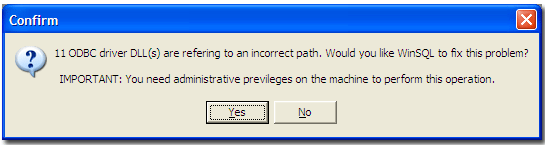
Upgrading on Windows Vista
The path for these ODBC drivers is located in HKEY_LOCAL_MACHINE section of the registry. The new UAC rules in Windows Vista prevents WinSQL from writing to this section under normal operations. Therefore, additional steps are required to update the registry.
You can use one of the two following methods.
- Towards the end of installation process, you will see a check box that asks if you want to execute WinSQL. If you leave
that check box selected, WinSQL will run as Administrator and will have additional security privileges to modify registry entries.
- You can run the ODBC Driver Setup program from the Start/Programs/Synametrics Technologies/WinSQL menu. This program will display the necessary UAC security prompt and will update the registry.
What gets updated in the registry
The ODBC drivers are located in the following section of Windows Registry.
HKEY_LOCAL_MACHINE
\SOFTWARE
\ODBC
\ODBCINST.INI
Every ODBC driver on your machine has an entry in this section and every driver contains the path referring to the ODBC
driver DLL. This value for this path needs to get updated when newer drivers are installed.
