Synametrics Technologies
Revolving around the core of technology
Document information
| Document ID: | 1895 |
|---|---|
| Subject: | Timezone synchronization in Syncrify |
| Creation date: | 11/3/11 12:35 PM |
| Last modified on: | 11/12/18 12:50 PM |
Synchronize Time Zone
Obsolete
This page is now obsolete. Syncrify handles time zones automatically without changing any settings.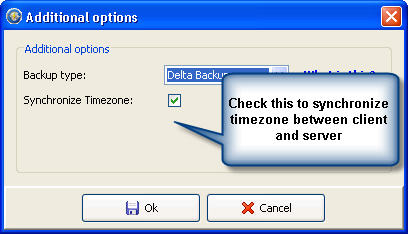
Syncrify is designed to work across different time zones. Consider the following example:
- You are using Syncrify to synchronize folders on machines around the world. The two-way sync feature is enabled. This means newer files will prevail
- Machine A is in New York
- Machine B is in California
| Event | Option is checked | Option is not checked |
|---|---|---|
| A user in New York modifies a file at 3:00 PM EST. | The last modified date (LMD) for this file on the server will 3:00 PM | The last modified date (LMD) for this file on the server will be 8:00 PM since New York is on EST (-5 GMT) |
| A different user modifies the same file in California at 1:00 PM PST, which is 4:00 PM EST | LMD on the server is 1:00 PM | LMD on the server is 9:00 PM since PST is -8 GMT |
| A backup is run with two-way sync enabled | File is copied from server to client. Changes made by the user in California are lost. | File is copied from client to server. |
Summary
- Do NOT check this option if:
- You have clients in different time zones AND
- They use two-way sync to synchronize files.
Important
Consider Initialize Seeding if you change this option, which will make sure the LMD on the server is correctly specified. Click Initialize Seeding under the Tools menu to start this process in Syncrify client.
User comments
Posted by Rob Grattan on 8/15/13 12:45 AM
WHERE is this menu option? On the client or Server?
Add a comment to this document
Do you have a helpful tip related to this document that you'd like to share with other users?
Important: This area is reserved for useful tips. Therefore, do not post any questions here. Instead, use our public forums to post questions.
