Synametrics Technologies
Revolving around the core of technology
Scalability in Syncrify
By design, Syncrify by design can handle multiple client requests simultaneously. However, the more clients that run a backup simultaneously the load increases on Syncrify server.Both scalability and redundancy can be achieved by following the guidelines mentioned below.
There are two different approaches to achieve the desired goal:
- Using two or more Syncrify servers sharing one disk
This gives you scalability as well as redundancy for your Syncrify server. Install Syncrify server on more than one machine and route the client traffic using one of the following methods:
- Use a firewall that steers incoming users to a specific machine. NOTE: client backups are stateless, meaning they do NOT use cookies to maintain sessions. Therefore, you will have to configure your firewall so that it steers the traffic based on client IP and not cookies. This is a better approach because every client connection can connect to one domain name and your firewall will take care of routing connections.
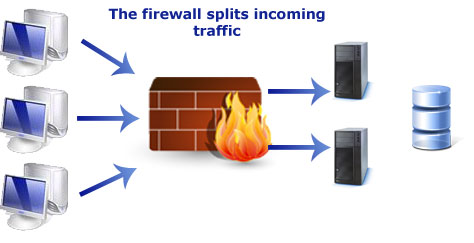
- Split the users on multiple machines. Have some users connect to machine A and others to machine B. You will have more than one domain name where users connect to.

- Use a firewall that steers incoming users to a specific machine. NOTE: client backups are stateless, meaning they do NOT use cookies to maintain sessions. Therefore, you will have to configure your firewall so that it steers the traffic based on client IP and not cookies. This is a better approach because every client connection can connect to one domain name and your firewall will take care of routing connections.
- Using multiple disks with one Syncrify server
This does not give you as much scalability but gives redundancy for your data. You can use the OS to mirror a hard drive on the machine. If one drive crashes, the other takes over and you don't lose any data.
You can also use another copy of Syncrify on a different machine to backup this primary machine.
