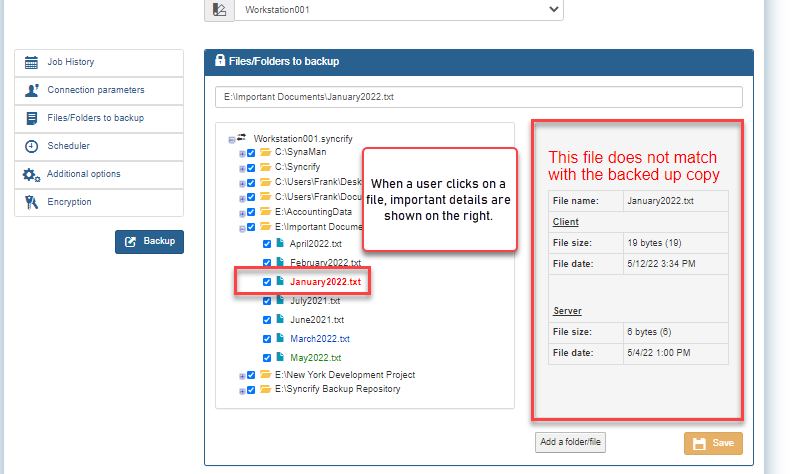Synametrics Technologies
Revolving around the core of technology
File Details
Starting from v3.5, the Syncrify client display details about a file when a file is selected. There are four possible states that can be displayed for every file:- Matched - represented by black fonts
- Modified - represented by red fonts
- Missing on client - represented by green fonts
- Missing on server - represented by blue fonts
The following image demonstrate the file tip when user selects a file on the left hand side.