Synametrics Technologies
Revolving around the core of technology
Document information
| Document ID: | 1359 |
|---|---|
| Subject: | Troubleshooting startup problems for Syncrify client |
| Creation date: | 6/2/10 9:38 AM |
| Last modified on: | 8/31/10 4:06 PM |
Troubleshooting Syncrify client
Follow the steps below if for any reason Syncrify clients does not work on your machine.Important
In newer versions of Syncrify, you won't findSyncrifyClient.jar in the installation folder. Replace that with Loader.jar
- Click on the Start button on your task bar and type
cmd.
If you are using Windows XP or 2003, you will have to click on the
Run item and then type
cmd. Refer to the image below.
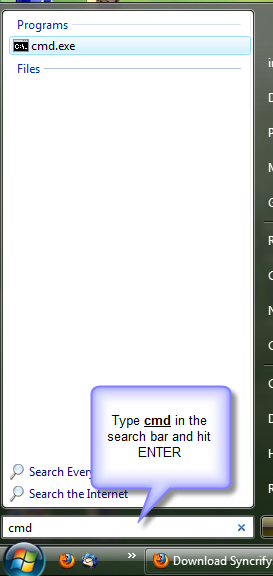
-
This will open a Console (DOS) window. Next you have to change the current directory to the location
where Syncrify client is installed. Type the following command to do that.
cd "\Program Files\SyncrifyClient"
Refer to the image below.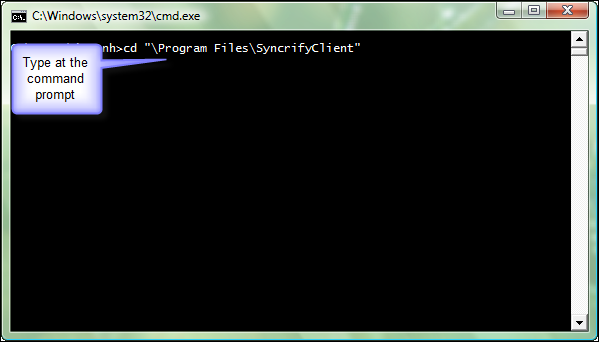
- Finally type the following command to run Syncrify.
jre\bin\java -jar SyncrifyClient.jar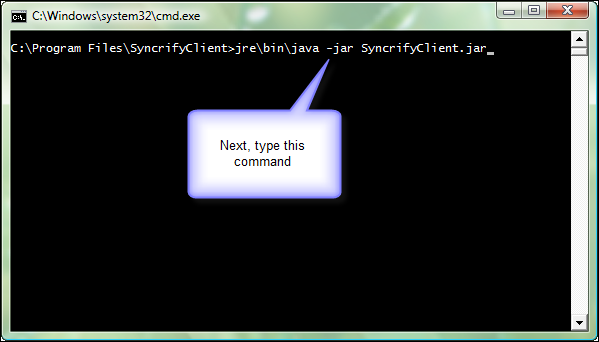
This should start running Syncrify. If for any reason it does not work, you should see an error message on the screen. Send that error message to our support department.
Add a comment to this document
Do you have a helpful tip related to this document that you'd like to share with other users?
Important: This area is reserved for useful tips. Therefore, do not post any questions here. Instead, use our public forums to post questions.
