Synametrics Technologies
Revolving around the core of technology
Downloading Syncrify Client
The Syncrify client application talks to the Syncrify server over HTTP using pre-defined messages. Therefore, it is important that the version of the Syncrify client match with the corresponding version on the server. This is the reason we ask our users to download the Syncrify client from the web interface for your Syncrify server. This ensures there is no version mismatch between the client and server.
Steps to download
- Using a web browser on your client machine connect to the Syncrify server. The URL in your browser will something like:
http://backup.YourCompany.com:5800
This assumes the Syncrify server is running on a machine with host name is backup.YourCompany.com and on port 5800 - Click on the download client link on the upper right hand corner. Refer to the image below.
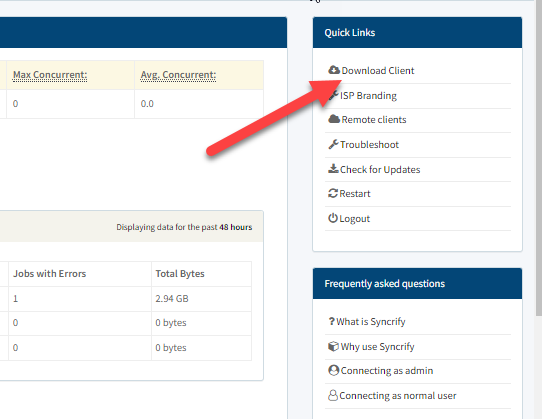
- This link will take you to our website ensure you download the correct version of the client.
