Synametrics Technologies
Revolving around the core of technology
Cache Folder Location
Using folder cache in Syncrify can save tremendous time during backups provided you have many folders. By default, the cache folder is located in the Data Folder. This cache can take some room on the disk therefore, users may want to put the actual files on a different disk/path.Follow the directions below to move the cache location to a different path.
- Assume you want to move the cache folder to F:\SyncrifyCache
- Open Syncrify Client
- Click Open Data Folder under the File menu
- Locate and open ClientConfig.xml in any editor, such as Notepad
- Search for the word clientCacheFolder. There is good chance the word will not be found. However, if you see it in the file, simply change the path to a F:\SyncrifyCache.
- If you do not find the word, add a new line towards the top of the file that reads:
<clientCacheFolder>F:\SyncrifyCache</clientCacheFolder>
The modified file should look like:
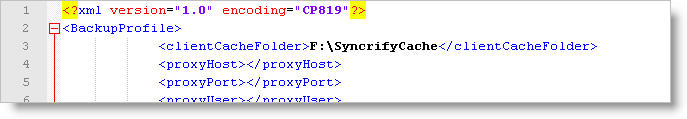
- Save the file
- Manually move the files from $DATA_FOLDER\FolderCache to F:\SyncrifyCache
