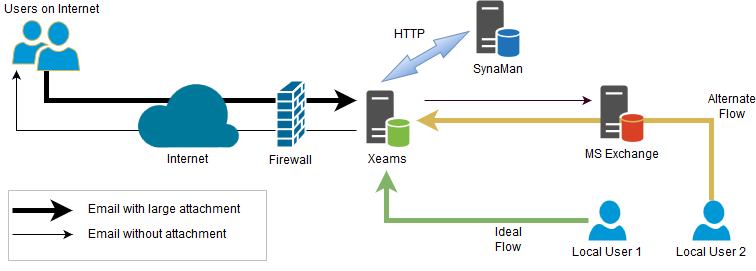Synametrics Technologies
Revolving around the core of technology
Deployment Scenarios Embedded SMTP Server
The Embedded SMTP server in SynaMan is a special server that is capable of handling large emails. It not only handles incoming emails from the Internet but can also intercept outbound emails sent from in-house users to recipients on the Internet.This page describes a couple of installation scenario on how to use the embedded SMTP server in SynaMan.
Most Important Goal
The goal is to let SynaMan's embedded SMTP server receive email before any other SMTP server. A typical email goes through several SMTP servers before reaching its final destination. The maximum size of the attachment is dictated by the SMTP server that supports the smallest size. Therefore, the ideal scenario occurs when SynaMan is able to detach a large attachment from the message before it hits other servers.Deployment Scenarios Out-bound Emails
The following image describes two possible scenarios of deploying SynaMan within your organization.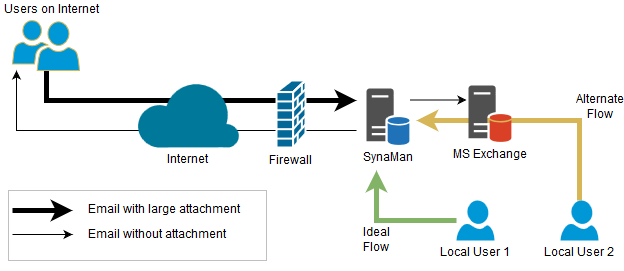
Ideal Flow
The green arrow in the above diagram shows the ideal scenario. In this case, the SMTP server in user's email client (Outlook, Thunderbird, Apple Mail, etc...) refers to SynaMan's embedded SMTP server. Since SynaMan will be the first SMTP server, in-house users will be able to send large attachments without any restrictions.This scenario, however, requires configuration changes in the email client to set a different SMTP server, which may not be practical for a large organization.
Alternate Flow
The orange arrow depicts an alternate approach. In this case, message first goes to your normal SMTP server, such as MS Exchange, and then gets forwarded to SynaMan before going out on the Internet. Although this setup does not require any changes in any email client, two changes are required on your email server:- You need to increase the attachment limit in your actual email server to accept large attachments
- Configure the Smart Host in the server to it forwards outbound messages to SynaMan. If you're using MS Exchange, you need to configure the Smart Host in the Send Connector.
Deployment Scenarios In-bound Emails
Unfortunately, you don't have a choice of making SynaMan's Embedded SMTP server the first server when receiving in-bound emails. Therefore, you have to put it right after your firewall.Another alternative to receive large files from users on the Internet is to use the Public Link feature in SynaMan.
Integration with Spam Filter Xeams
Another solution of using SynaMan's embedded SMTP server is when it is integrated with Xeams, which not only filters junk messages, viruses, and phishing attacks, it also integrates nicely with SynaMan to handle large emails. Communication between Xeams and SynaMan is done over HTTP(S). Once a large file is detached, the remainder of the message will get forwarded to your actual email server. Refer to the image below for a traffic flow diagram.