Synametrics Technologies
Revolving around the core of technology
Document information
| Document ID: | 1913 |
|---|---|
| Subject: | Cannot login after installing Syncrify |
| Creation date: | 12/12/11 9:14 AM |
| Last modified on: | 12/12/18 12:12 PM |
I cannot login after installing Syncrify
There are two types of users in Syncrify:| Admin user | Designated for configuring the Syncrify server. The user ID for this user is always admin. This account cannot be used to run backups. Additionally, by default you cannot connect from any other machine but the machine where Syncrify is installed on.
You must use admin (lowercase) to connect as administrator. |
|---|---|
| Backup user | Administrator must create one or more backup user account using the web interface. These accounts use email address to identify a user and is used to run backups. When you connect to the web interface using these accounts, you cannot change any configuration on the server. |
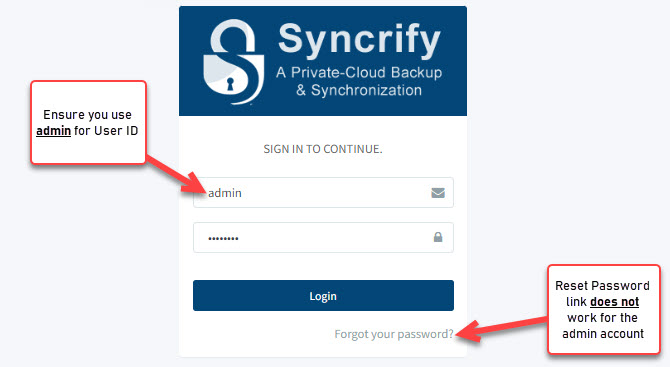
|
A common mistakeA common mistake users make is that they do not use admin for user ID when connecting as administrator. See image on the left. Click to enlarge. |
What if I forget the password for admin?
You cannot restore the password for the admin account using the forgot password link. Contact our support@synametrics.com if you want to reset password for the admin account.
User comments
Posted by Mark Davies on 2/26/13 5:28 PM
After upgrading to Syncrify to Version: 3.4 - build 725 I could not login to the server using the admin account. I had always logged on from a local workstation to the web app on the backup server.
The problem was not a lost or forgotten password but a change made to the settings during the upgrade. The software is installed on a headless server without any web browser software. As part of the upgrade the security feature "allow admin from localhost only" was turned on, blocking admin access from the my workstation.
The warning in the web page was "incorrect user/password" - some notification "admin allowed only on localhost" would have helped.
Solution: I had to add a web browser to the backup server to remove the "localhost only" setting.
Posted by Mark Allen on 2/10/15 8:32 PM
Could not login to admin account after initial installation (v3.5 build 778), but I fixed the issue by editing "umap.dat" in "config" folder on server (in my case "/opt/Syncrify/config/umap.dat") and replaced "localhost" with "".
After restarting Syncrify admin login proceeded normally from remote workstation (on same LAN).
Add a comment to this document
Do you have a helpful tip related to this document that you'd like to share with other users?
Important: This area is reserved for useful tips. Therefore, do not post any questions here. Instead, use our public forums to post questions.
