Synametrics Technologies
Revolving around the core of technology
Specifying a job timeout
Often administrators want to abort a backup job if it takes too long to complete. Consider a scenario where you want to start a backup job at 10 PM and do not want it to go pass 8 AM the next morning.Starting from build 749, you can specify a timeout period through Syncrify Server's web interface using the following steps:
- Login to Syncrify server's web interface using the admin account
- Click Manage Users
- Click View under the Profiles column for the desired user
- Click the Manage limitation icon under the Action column
- Specify a timeout period in minutes. See image below.
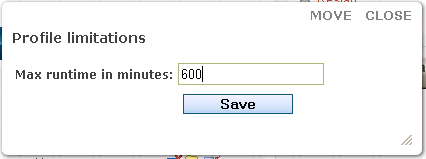
- A value less than or equal to zero means no timeout. This value is set to -1 by default.
