Synametrics Technologies
Revolving around the core of technology
Disaster recovery for Syncrify server
The Disaster recovery (DR) feature in Syncrify allows administrators to replicate the primary Syncrify server (DR-Master) to another machine (DR-Slave). In case the primary goes down, you can quickly switch the existing DR-Slave to the DR-Master and have clients connect to that machine.
Important ConceptsWhen DR features are enabled, you must select one of the following roles for Syncrify server:DR-Master: Machine designated to run as the primary server. Syncrify clients connect to this machine to run backups. DR-Slave: Machine designated to act as a stand-by server. This machine can be made master within a few seconds in case the actual master goes down. |
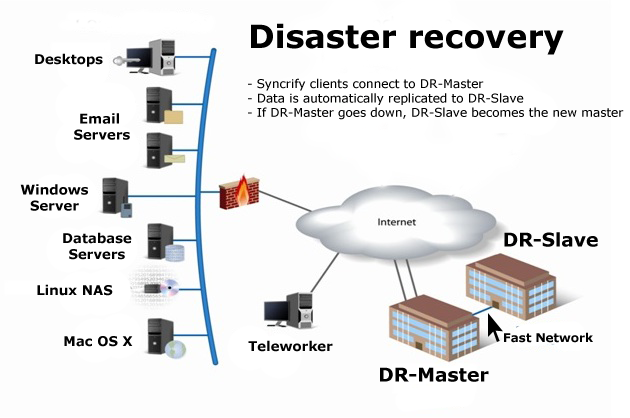
|
Features
The Syncrify server automatically copies the following from a master to slave- User repositories
- Server configuration
- User configuration - provided an RDBMS is not used
- Reports
- Delete retention records
- Auto upgrade - slave gets upgraded when you upgrade the primary
Restrictions in DR-Slave
In simple terms, the Syncrify server becomes read-only when it is designated as a DR-Slave. The following restrictions apply when a server is assigned a role of DR-Slave.- Backups from the Syncrify client are prohibited. The Syncrify client should always run their backups to the primary server.
- You cannot upgrade a DR-Slave independently. When the primary gets upgraded, the slave will automatically upgrade itself
- A DR-Slave will inherit branding information from the primary
- Changes to users or configuration is not allowed.
- Daily reports are not sent
Setting up a DR slave
Prerequisites
Before assigning a DR-slave role to a server, ensure following conditions are met:- IMPORTANT: DR-Master and DR-Slave should be connected over a fast network. We do not recommend running a DR-Slave across the Internet. In order to maximize scalability, Rsync algorithm is not used when transferring files to DR-Slave
- Both DR-Master and DR-Slave must run on the similar operating system. For example, it is okay to run a DR-Master on Windows 2008 and DR-Slave on Windows 2003. You cannot have DR-Slave on Linux when DR-Master is running on Windows.
- Free disk space must be similar between DR-Master and DR-Slave
- The folder structure must be identical. This means you should install Syncrify in the same folder and repository path for every user must be identical as well.
Setup procedure
The following steps assume the primary server, which will become DR-Master, is already up and running. You must setup a DR-Slave before configuring DR-Master.Setting up DR-Slave
- Install the Syncrify server on another machine
- Complete the initialization procedure after installation. For the time being, you can sign up for it to run in Personal mode.
- Log in to the web interface using the admin account.
- Click Configuration and then, Disaster Recovery
- Select DR-Slave and save
Setting up DR-Master
- Log in to the web interface of your primary server using the admin account.
- Click Configuration and then, Disaster Recovery
- Select DR-Master
- Specify the IP address or host name of the DR-Slave.
- Click Save
Switching a DR-Slave to DR-Master
If your primary server goes down, switch a DR-Slave to DR-Master using the following steps- Log in to the web interface of your DR-Slave server using the admin account.
- Disable disaster recovery completely
- Have your clients connect to this backup server. There are several ways to switch. The easiest is the have your firewall send Syncrify's inbound traffic to this other machine.
Frequently Asked Questions
Can I have more than one DR-Slave for one DR-Master?
Yes. The relationship between DR-Master and DR-Slave is one-to-many; meaning one DR-Master
can connect to multiple DR-Slaves. However, it is not the other way around. You cannot configure one
DR-Slave to replicate more than one DR-Master.
When are files replicated?
A DR-Master will replicate files as soon as a backup is completed or when configuration is modified.
Additionally, it also backups the entire dataset once a day.
Is Rsync used when replicating files?
No. The Rsync protocol sacrifices CPU and local disk I/O in order to save network traffic. This is
the reason why we recommend both DR-Master and DR-Slave be on a fast network. Although Syncrify will
only copy modified files between the two machines, it will copy the file in its entirety.
Do I have to purchase additional license?
No. DR-Slaves inherits licensing information from DR-Master and therefore, no additional license is required.
