Synametrics Technologies
Revolving around the core of technology
Importing and Exporting data from one database to another
WinSQL allows several different techniques to import and export data from one source to another. For example, you can:
|

|
Drag-N-Drop data export
Simply drag a table from one database and drop it on to another to move data.
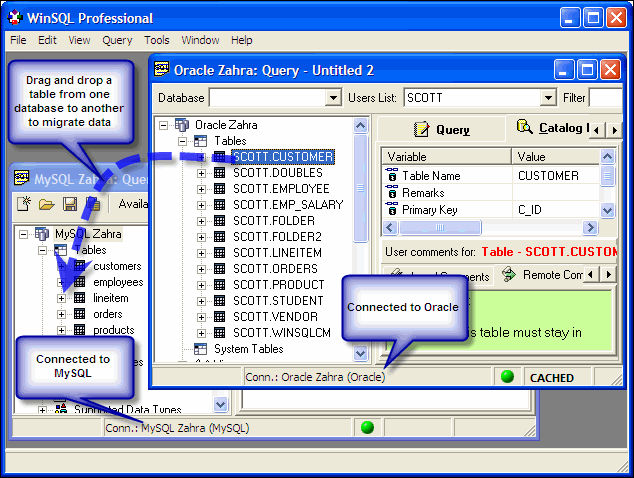
|
Drag an external text file from Windows Explorer to import data into a table.
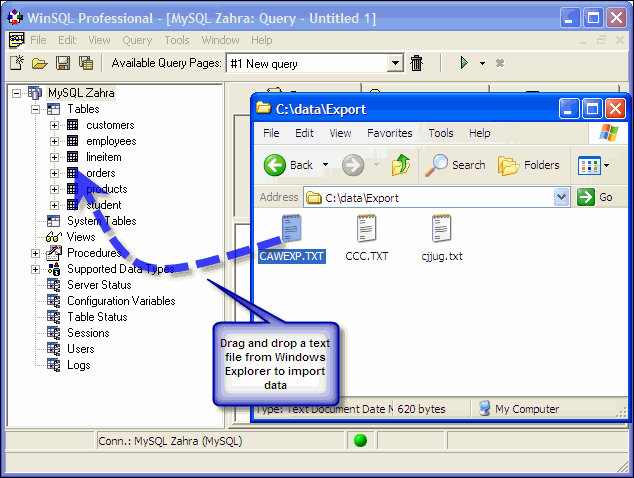
|
Export results of a SQL query
Write the desired query in WinSQL and export the generated results to any other database.
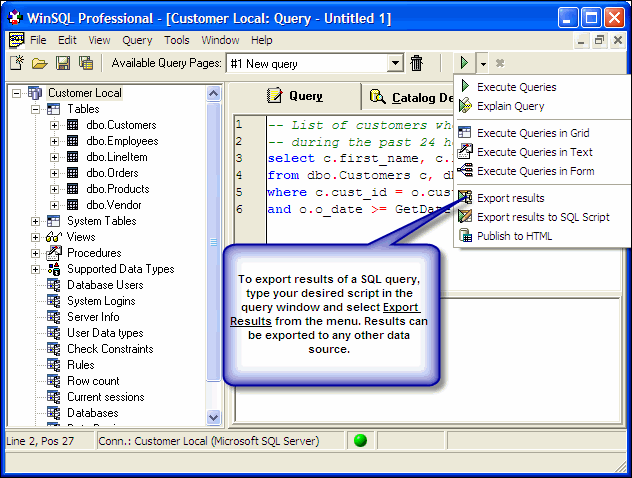
|
Save the contents of any result grid to Text, MS Excel or MS Word formats.
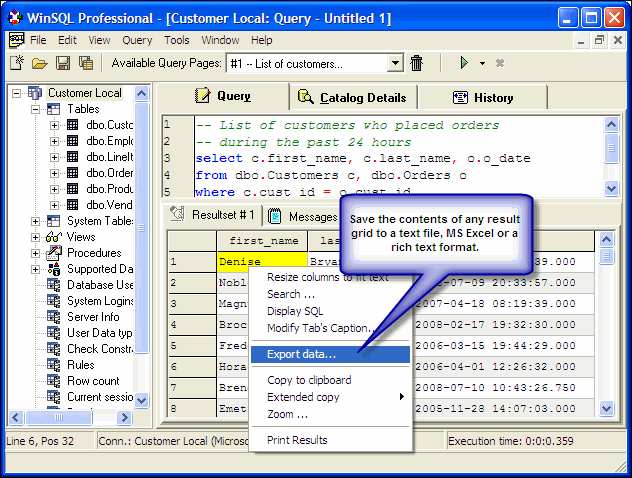
|
