Synametrics Technologies
Revolving around the core of technology
Installing Syncrify Client on Mac
Steps
Apple has recently added new security measures requiring additional steps to install third-party software that is not downloaded from the AppStore. Follow the steps below to install Syncrify Client on a MAC.
- Download appropriate installer from the download page. There are two downloads:
- For Intel based CPU
- For the new M1 Chip
SyncrifyClient.pkg - Double-clicking the downloaded file could result in the following error.
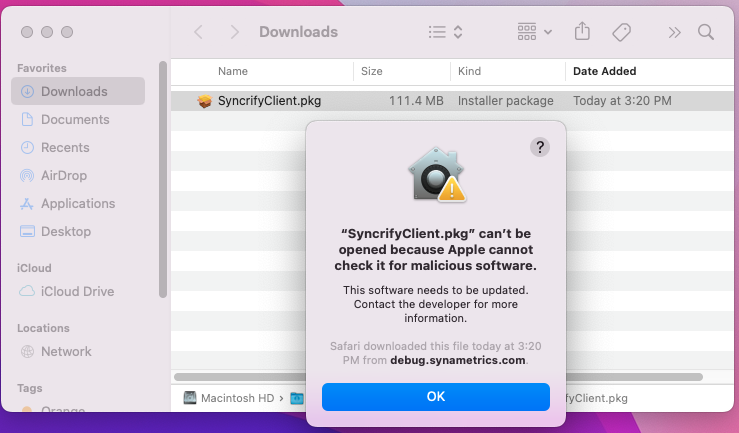
- If you get this error, hold the CTRL key and then click the
SyncrifyClient.pkgfile. This will open the following popup-menu.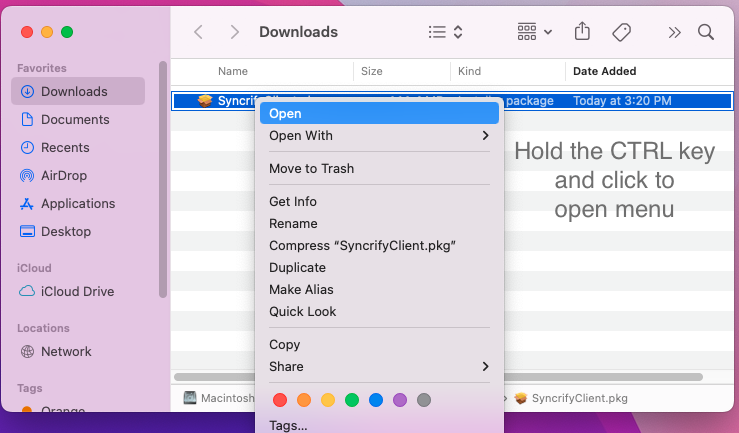
- Select Open from the popup-menu. You will see the following message.
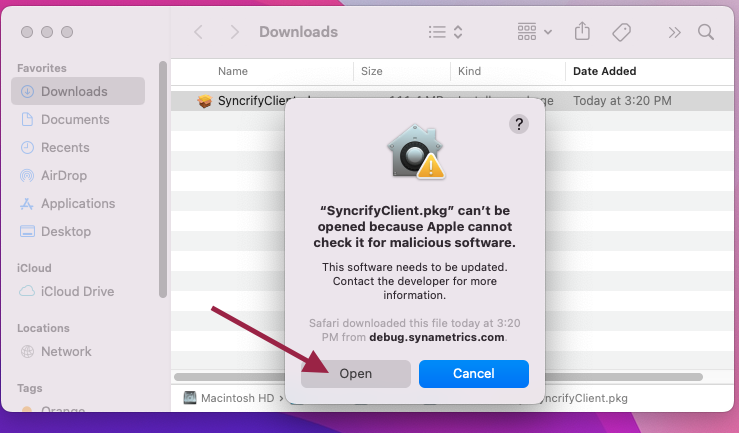
- Finally, select Open to run the installer.
