Synametrics Technologies
Revolving around the core of technology
Document information
| Document ID: | 1502 |
|---|---|
| Subject: | Scheduling backups under a different user account |
| Creation date: | 9/13/10 12:52 PM |
| Last modified on: | 11/12/18 12:40 PM |
Running backups under a different user account
When scheduling a backup task in Windows, you must specify a valid user id on the operating system.
The following steps demonstrate how to run a backup task using the built-in SYSTEM account on Windows.
- Start Syncrify Client
- Schedule a task using Syncrify Client
- When Windows prompts you to specify a user id and password, use NT AUTHORITY\SYSTEM as the login ID
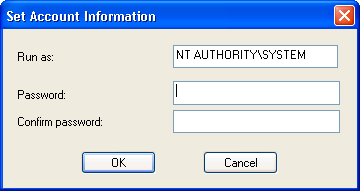
- Leave the password field blank when using the SYSTEM account.
- Click OK all the way
Add a comment to this document
Do you have a helpful tip related to this document that you'd like to share with other users?
Important: This area is reserved for useful tips. Therefore, do not post any questions here. Instead, use our public forums to post questions.
