Synametrics Technologies
Revolving around the core of technology
Document information
| Document ID: | 1293 |
|---|---|
| Subject: | Increasing connection limit in MySQL |
| Creation date: | 4/7/10 8:19 AM |
| Last modified on: | 4/7/10 8:36 AM |
Connection limits in MySQL
Database connections in MySQL are limited to a finite number by default. You can see the existing connection limit through WinSQL. Refer to the image below.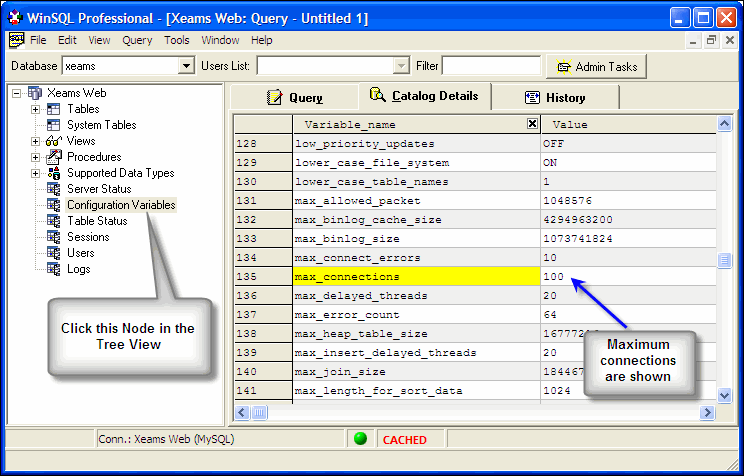
Increasing this limit
There are two approaches to tackle this problem:- Modify User Limit
- Modify Global Limits
CREATE USER 'francis'@'localhost' IDENTIFIED BY 'frank';
GRANT ALL ON customer.* TO 'francis'@'localhost'
WITH MAX_QUERIES_PER_HOUR 20
MAX_UPDATES_PER_HOUR 10
MAX_CONNECTIONS_PER_HOUR 5
MAX_USER_CONNECTIONS 2
GRANT ALL ON customer.* TO 'francis'@'localhost'
WITH MAX_QUERIES_PER_HOUR 20
MAX_UPDATES_PER_HOUR 10
MAX_CONNECTIONS_PER_HOUR 5
MAX_USER_CONNECTIONS 2
To change global connection settings, you can either modify the /etc/my.cnf file with the following line:
max_connections = 250or, run the following query.
SET GLOBAL max_connections = 100
Add a comment to this document
Do you have a helpful tip related to this document that you'd like to share with other users?
Important: This area is reserved for useful tips. Therefore, do not post any questions here. Instead, use our public forums to post questions.
