Synametrics Technologies
Revolving around the core of technology
Document information
| Document ID: | 3328 |
|---|---|
| Subject: | TEXT column display ASCII code in MySQL instead of actual value |
| Creation date: | 4/11/14 10:47 AM |
| Last modified on: | 12/13/18 12:13 PM |
Text column does not display correctly
You have a table containing one or more columns where data type is TEXT and its data is not being displayed correctly in WinSQL. Instead of displaying the actual value, you see the ASCII code in the result.Steps to reproduce
Create a table with the following script
CREATE TABLE Test_Table (
Column1 TEXT NOT NULL
)
Then, insert a row using the following query
Column1 TEXT NOT NULL
)
INSERT INTO Test_Table ( Column1 ) VALUES ( 'a' )
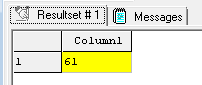
Solution
This problem is caused by a bug in the ODBC driver. Refer to this page for a description.Add a comment to this document
Do you have a helpful tip related to this document that you'd like to share with other users?
Important: This area is reserved for useful tips. Therefore, do not post any questions here. Instead, use our public forums to post questions.
