Synametrics Technologies
Revolving around the core of technology
Database Search Wizard
A powerful database search wizard helps you find instances of a string in a database.Starting the Database Search Wizard
The following type of tasks can be scheduled.- On the Tools menu, click Database Search, OR press CRTL+F in the catalog tab
- WinSQL opens the wizard
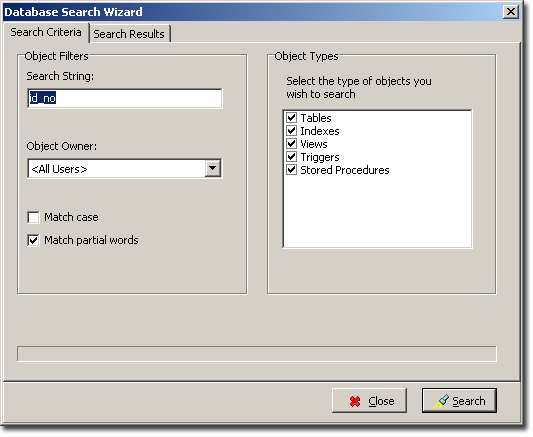
- Click the Search button after specifying all input parameters
- The second screen displays object containing the results
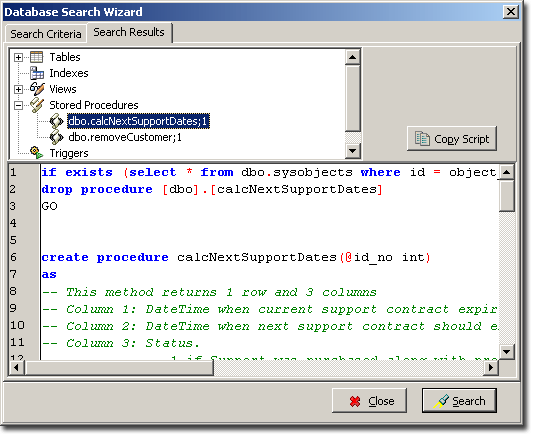
Type of objects
By default, search is only performed on Tables, columns and their indexes. However, if you are connected to a database for which a plugin is available, WinSQL will allow you to search Views, Stored Procedures, Triggers and any other searching objects.Click here for more information about WinSQL Plugins.
