Synametrics Technologies
Revolving around the core of technology
Document information
| Document ID: | 4783 |
|---|---|
| Subject: | Copying and pasting data from a result grid in WinSQL |
| Creation date: | 3/11/16 8:34 AM |
| Last modified on: | 12/11/18 2:15 PM |
Copying and pasting data from a result grid in WinSQL
Previous versions (older than v10) allowed users to press CTRL+A and CTRL+C to copy and
paste data from a result grid to clipboard.
Version 10 offers a single key shortcut to copy entire data to your clipboard. This shortcut by default is CTRL+ALT+C and the corresponding menu item is Copy All under the main Edit menu. See image below...
The Copy All command is context-sensitive. It copies the content from currently selected control. Therefore, if to copy entire query script, ensure the mouse focus is in the query window before pressing CTRL+ALT+C. Similarly, select any cell in the grid to select entire grid.
Version 10 offers a single key shortcut to copy entire data to your clipboard. This shortcut by default is CTRL+ALT+C and the corresponding menu item is Copy All under the main Edit menu. See image below...
The Copy All command is context-sensitive. It copies the content from currently selected control. Therefore, if to copy entire query script, ensure the mouse focus is in the query window before pressing CTRL+ALT+C. Similarly, select any cell in the grid to select entire grid.
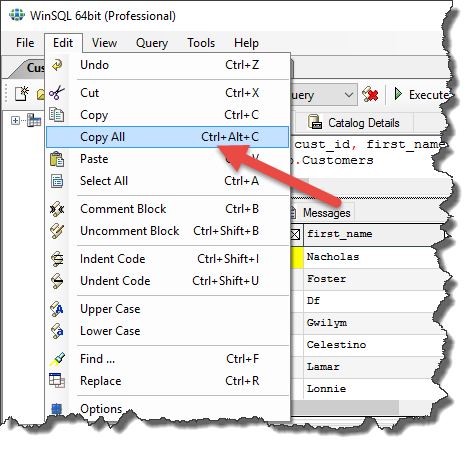
Extended Copy
Additionally, users can right click on a resultset within a grid and select Extended Copy to copy either one row, column or entire grid.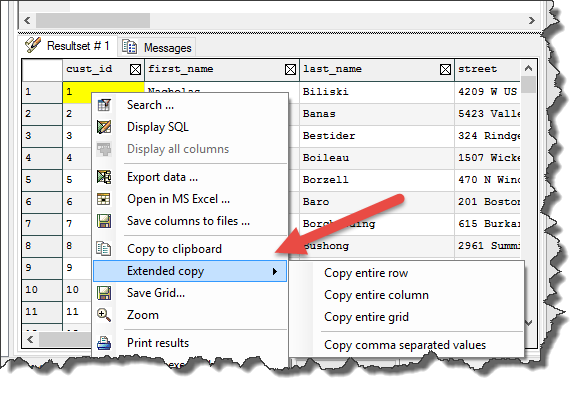
Why does CTRL+A does not work
Selecting every cell in the result grid is disabled by design. The grid control in WinSQL 10 is virtual. The actual data resides in a temporary file and WinSQL brings data from this file on an as-needed basis. This allows WinSQL to store millions of rows without running out of memory.Forcing WinSQL to select every column causes that entire resultset to load in memory, which not only takes a long time but can potentially cause out-of-memory errors.
Add a comment to this document
Do you have a helpful tip related to this document that you'd like to share with other users?
Important: This area is reserved for useful tips. Therefore, do not post any questions here. Instead, use our public forums to post questions.
