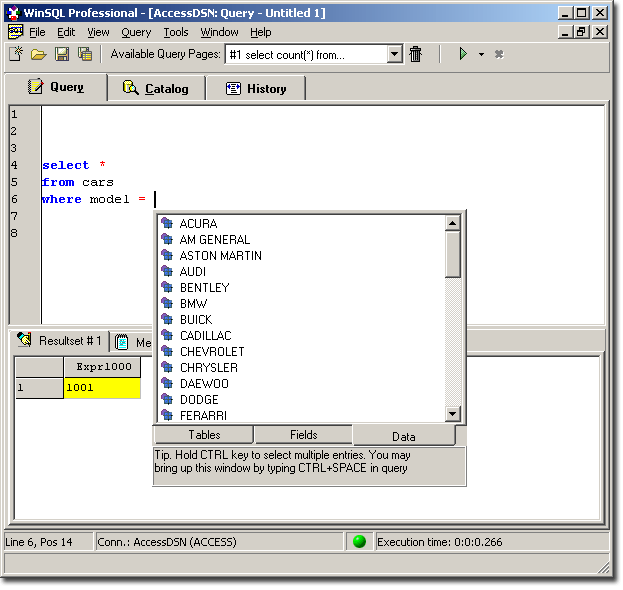Synametrics Technologies
Revolving around the core of technology
What's new in version 5.5Existing users will see tremendous change in the user interface as well as a rich set of new features. These features are listed below. |
|
|||||||||||
 Task Scheduler
Task Scheduler
- Run SQL scripts
- Exporting data to other database or HTML
- Running Data Diff and Schema Diff wizards
What can you do with scheduled tasks?
Well, pretty much anything you can do with SQL scripts such as:
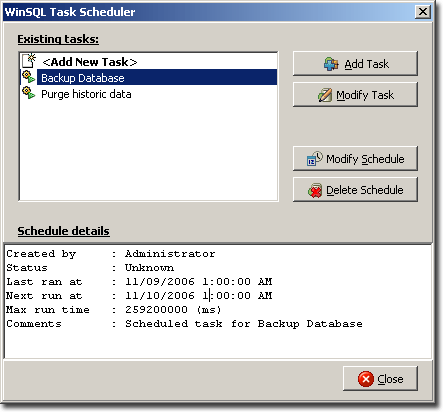
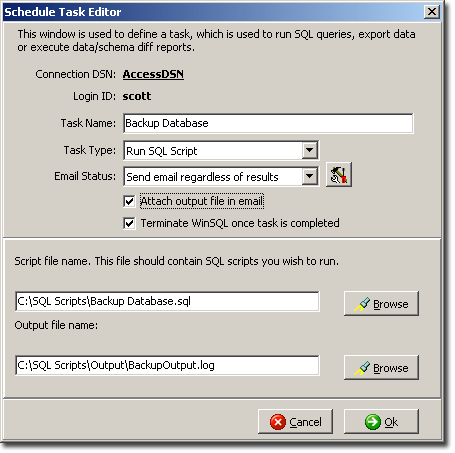
Besides table names and field names, now the Intelli-Tip can pull data when writing SQL queries. By default,
this data lookup feature only pulls first 100 records from the table. This value is configurable.
|
 Database object search
Database object search
Search for a desired string across different objects within a database. Depending upon the
database you are connected to, search can be performed on several different type of objects, such as:
- Tables
- Indexes
- Views
- Stored Procedures
- Triggers
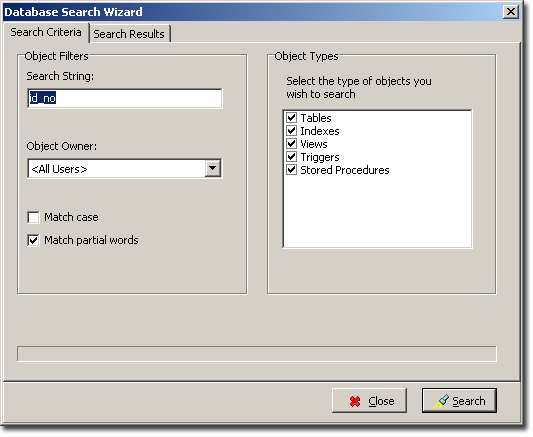
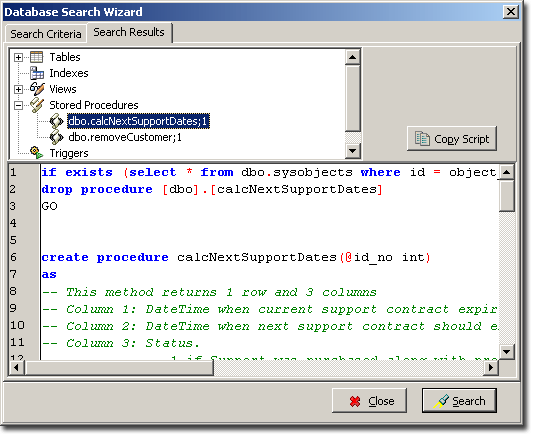
 Virtual Grid
Virtual Grid
Prior to version 5.5 the all fetched results in WinSQL where being stored in memory. Making it restrictive
as far as the number of records that could be displayed. Version 5.5 uses Virtual Grids - meaning only
visible records stay in memory. This feature allows WinSQL to display millions of record in the result
grid without any affect on memory.
 Enhanced Grid Export to CSV and Tab delimited files
Enhanced Grid Export to CSV and Tab delimited files
A newly designed Grid Export routines to CSV and TAB files makes the export much faster.
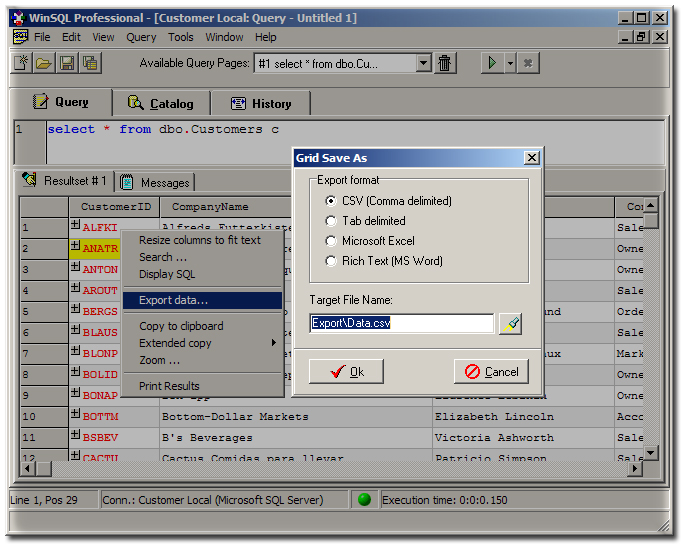
 Enhanced User Interface
Enhanced User Interface
Most prominent difference in version 5.5 is the interface. Many subtle changes have been made to make the user's
experience friendlier than ever before. Some of these changes are:
- Login password persistence with data encryption
- Alternate grid row coloring for result sets
- Easy switching between grid and text result set
- Driver names in connection window
- Display SQL strings for result set