Synametrics Technologies
Revolving around the core of technology
Monitoring a running backup job
Syncrify offers several ways to monitor an active backup job, which can be done from both client and server's end.Client-side Checking status in Syncrify Client
Method 1 - Using the Status Viewer application
The Status Viewer is a small application running in the task bar of Windows. This application is designed to be used by end-user to quickly see the status of a running job. This application is available on Microsoft Windows and on Mac OS X. Learn more...
The Status Viewer is a small application running in the task bar of Windows. This application is designed to be used by end-user to quickly see the status of a running job. This application is available on Microsoft Windows and on Mac OS X. Learn more...
Method 2 - Using a Telnet Client
This method is designed to be used by administrators to looking inside a running job. It provides a deeper view of what exactly a running job is doing at a given time. It also provides a way to abort a job. Learn more
This method is designed to be used by administrators to looking inside a running job. It provides a deeper view of what exactly a running job is doing at a given time. It also provides a way to abort a job. Learn more
Server-side Checking status in Syncrify Server
Method 1 - Using web interface
Login using the admin account to the Syncrify server's web interface. The main page will display a list of active jobs. Click the binocular icon next to a running job to see details.
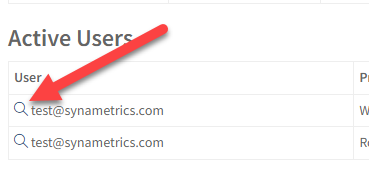
Login using the admin account to the Syncrify server's web interface. The main page will display a list of active jobs. Click the binocular icon next to a running job to see details.
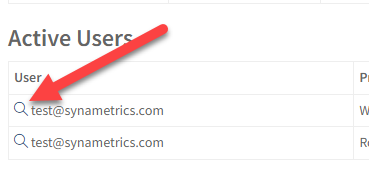
Method 2 - Using a Telnet Client
Similar to Syncrify Client, you can use a Telnet client to peek into the running process of Syncrify Server. Learn more
Similar to Syncrify Client, you can use a Telnet client to peek into the running process of Syncrify Server. Learn more
