Synametrics Technologies
Revolving around the core of technology
Document information
| Document ID: | 1088 |
|---|---|
| Subject: | Tips on using SynaMan on a home/small office computer |
| Creation date: | 11/15/09 3:33 PM |
| Last modified on: | 11/8/18 11:04 AM |
SynaMan on a home/small office computer
Installing SynaMan on a home/small office machine allows you to share files to someone on the Internet. For example, you can access these files from your office machine or from a friend's house.In order to access files on your home machine from outside you must:
- Have installed SynaMan on a machine in your home
- Must have a high-speed Internet connection that is always-on. For example, DSL, Cable, or FIOS. Although dial-up connections will also work, they are usually very slow and are unreliable for large file transfer.
Although installing SynaMan on a home computer is a breeze, making it available to your friends on the Internet may take some time. The problem is in two folds:
- Firewall restrictions - described below
- Discovering your home machine from the Internet - Refer to discovery service
A few words about firewalls
It is important to understand how firewall works.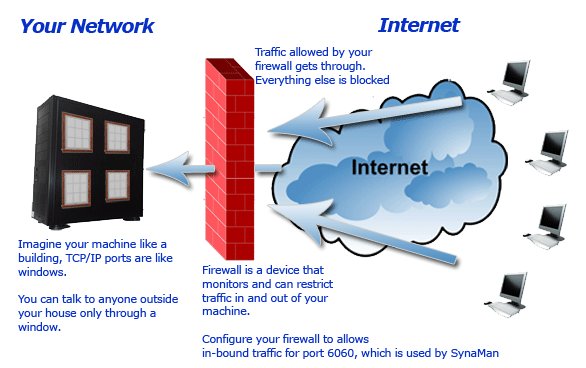 Consider the following analogy
Consider the following analogy
- Image your home network like a building.
- A computer in your network like a room in this building.
- Windows in your home should be considered like TCP/IP ports.
- If you need to talk to someone outside this building (outside your network), you must communication through available windows.
- Consider the firewall like a huge glass door that prevents outsiders from talking to someone inside and vice-versa.
- The most important information to keep in mind is:
- You must create holes in this huge glass door (firewall) to allow outsiders to send message to someone inside and insiders to send message to someone sitting outside.
- One window (TCP/IP port) can only exist in one room (machine). This means when you open a TCP/IP port, it can be forwarded to just one machine.
- Typically, outbound traffic is not blocked by firewalls. Meaning if someone inside your network wants to send a message to someone outside, the huge glass door won't prevent this. Hence allowing users to connect to any web site and send emails to other servers that are running on the Internet.
- Every room (machine) in your building has a room number (IP Address). However, the huge door (firewall) prevents outsiders from knowing this address. In network speak, this is known as the internal IP address.
- The huge glass door also has an address. This is called the external IP address. When outsiders want to talk to someone inside, they always send their message to the address exposed by this huge glass door (firewall).
Applying this analogy to SynaMan
When you run SynaMan it starts an HTTP server on your machine. Clients on the Internet connect to this HTTP server on port 6060. This similar to having SynaMan installed in a room of your building that contains window number 6060. The goal now is to allow outside users to talk to SynaMan through window number 6060.
Firewall in your home
In a typical environment, there are two firewalls that you have to deal with.
- On your machine - Click here for more information
- On your router - See below
When you get a high-speed Internet service for your home, the ISP typically provides a firewall to protect your home network. There are way too many ISPs and routers to mention in this article. Therefore, we recommend you check with your ISP to find out how to forward ports through the firewall.
Add a comment to this document
Do you have a helpful tip related to this document that you'd like to share with other users?
Important: This area is reserved for useful tips. Therefore, do not post any questions here. Instead, use our public forums to post questions.
