Synametrics Technologies
Revolving around the core of technology
Document information
| Document ID: | 5350 |
|---|---|
| Subject: | Using Office365 as the SMTP server for Syncrify, SynaMan |
| Creation date: | 3/14/20 4:15 AM |
| Last modified on: | 7/16/21 11:23 AM |
Using Office 365's SMTP Server in SynaMan/Syncrify
Outbound emails are sent through an SMTP server in Syncrify/SynaMan. For example, when you create a public link in SynaMan or when a backup completes in Syncrify, the email is sent to an SMTP server.
Use the following steps to configure Syncrify or SynaMan if you decide to use the SMTP server from Office365.
Configuration in Syncrify/SynaMan
Although the screens are slightly different between Syncrify and SynaMan, configuration steps are similar. The screen shot below show how to to configure the SMTP server in Syncrify.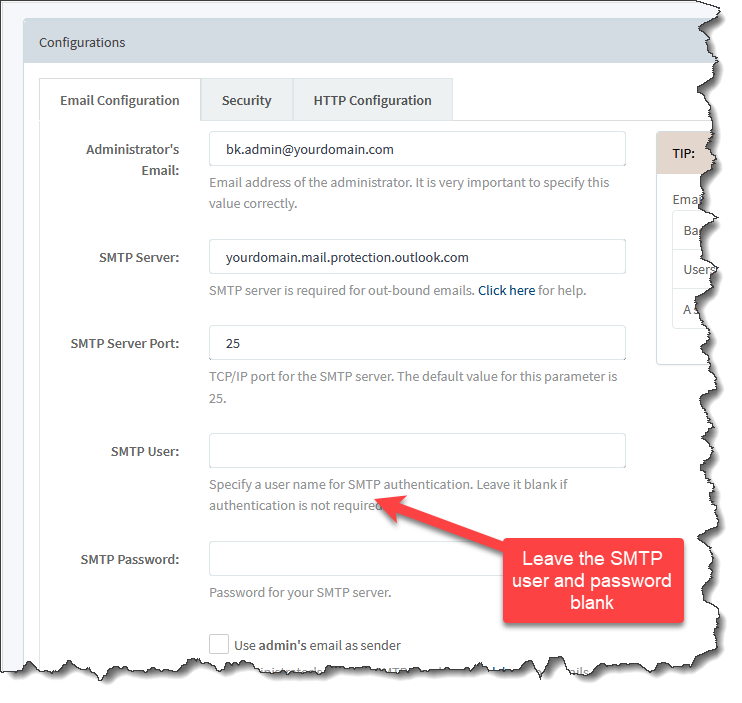
Note: Change the value for SMTP Server in the above image with the value of your domain.
Configuration in Office365
Microsoft has very strict rules who can send emails through Office 365 and therefore, you need to take additional steps before using their SMTP server.- Refer to this page on Microsoft's website for instructions
- Choose Option 3
- You will have to run Syncrify/SynaMan on a static IP address. Option 3 will not work with a dynamic IP
Why will option 1 or 2 not work?
Although option 1 and 2 are easier to setup, they will not work with Syncrify or SynaMan.
Problem with Option 1
This option does not allow you to change the sender. Both Syncrify and SynaMan can generate emails with different senders. Consider an example where
This option does not allow you to change the sender. Both Syncrify and SynaMan can generate emails with different senders. Consider an example where
john@yourdomain.com is sending a large file to jane@gmail.com. Option 1 will only allow the sender to be the email address of the administrator, which is bk.admin@yourdomain.com in image above.
Problem with Option 2
This option does not allow relaying to other domains. You will only be able to send emails to recipients on your domain. Therefore, emails sent to
This option does not allow relaying to other domains. You will only be able to send emails to recipients on your domain. Therefore, emails sent to
jane@gmail.com will be rejected.
Add a comment to this document
Do you have a helpful tip related to this document that you'd like to share with other users?
Important: This area is reserved for useful tips. Therefore, do not post any questions here. Instead, use our public forums to post questions.
