Synametrics Technologies
Revolving around the core of technology
Why Do I Get a Keystroke Receiving Warning On Mac
The latest versions of Mac introduced many new security policies that often result in displaying warnings messages for applications that have been working with older versions. One such warning occurs when you try to launch Syncrify Client GUI on Mac Catalina or Above. This error is displayed below.
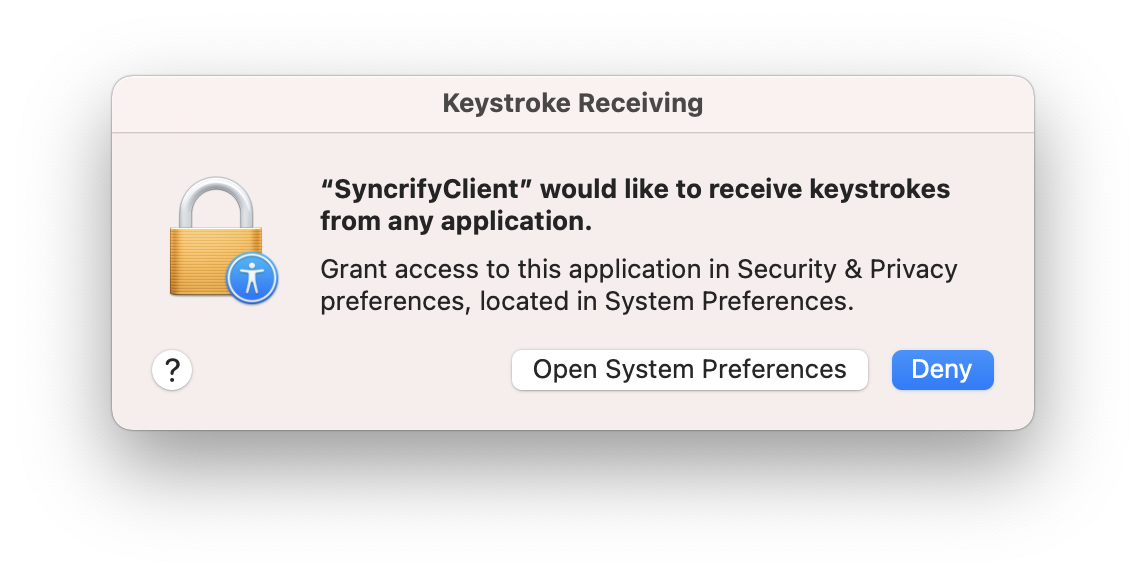
Why Do You Get This?
Syncrify uses a technology called JavaFX (https://openjfx.io/). Apparently, any program using this technology displays this warning message on Mac. This warning is only displayed on Mac OS Catalina or newer versions. Older versions of Mac does not have this issue.
Work-arounds
There are a few work-arounds:- Launch System Preferences.
- Click Security & Privacy, then click Privacy tab.
- In the left panel, click Accessibility and then add Syncrify Client to the list
Syncrify Client is available in two types of interfaces:
- JavaFX - this is what is causing the problem
- Swing
Use the following steps to use Swing
- Open Finder.
- Click Go > Go to Folder on the menu.
- Type
/Users/Shared/SyncrifyClient. - Create a new file called
useOldGui.txt. Contents of this file does not matter. Therefore, you can type any arbitrary text. - Start Syncrify Client
This work-around is only for advanced users.
The Client GUI is typically used for configuring profiles in Syncrify. The actual synchronization jobs are run in the background without any GUI. Therefore, you could use the Command line interface of Syncrify Client.
