Synametrics Technologies
Revolving around the core of technology
Troubleshooting Restarting Problem for Syncrify
Problem Description
You want to restart Syncrify from the web interface but run into an Internal application error, as shown below. This page describes how to fix restarting problems when trying to restart Syncrify from the web interface.
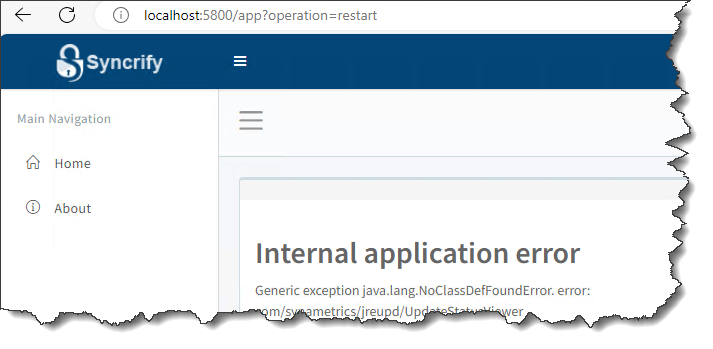
How To Fix
Use the following steps to fix this problem.
- One or more files were not updated correctly the last time you upgraded Syncrify. Therefore, it is best to
contact support to get the latest files. The name of this file will be
SyncrifyManualUpdate.zip - Using Windows Explorer extract the contents of
SyncrifyManualUpdate.zipintoC:\Program Files\Syncrify\patchesfolder. On Linux, this path should be/opt/Syncrify/patches - Stop Syncrify service using the Services App in the Control Panel. On Linux, you can stop it using
/etc/init.d/syncrify stop - Refer to Tip# 3 on this page for further instructions
