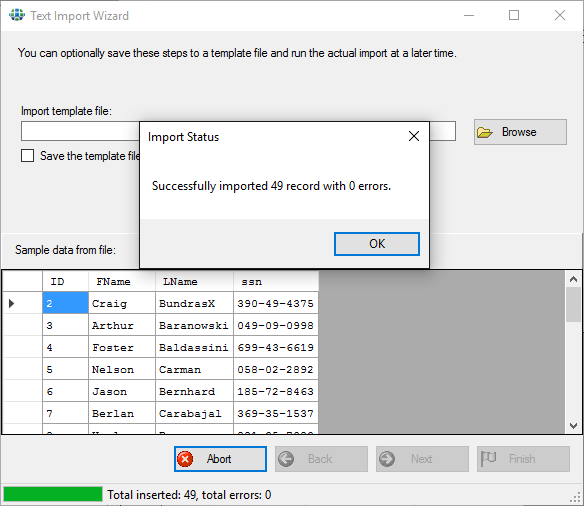Synametrics Technologies
Revolving around the core of technology
Importing a CSV file to any RDBMS Step-by-step
The following steps demonstrate how to import a CSV (comma delimited file) to any relational database management system (RDBMS).Step 1
Connect to your desired database using WinSQL.
Step 2
Using File Explorer navigate to your CSV file and drag it to WinSQL's catalog Window.
Step 3
Follow the instructions on the screen and select the Delimited option.
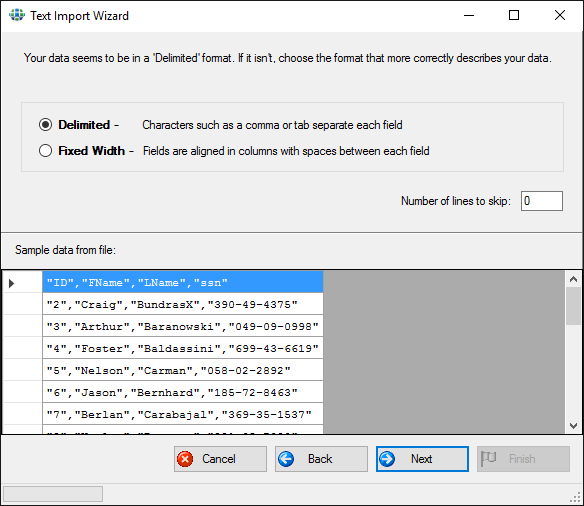
Step 4
Next, select an existing table or specify a name for a new table
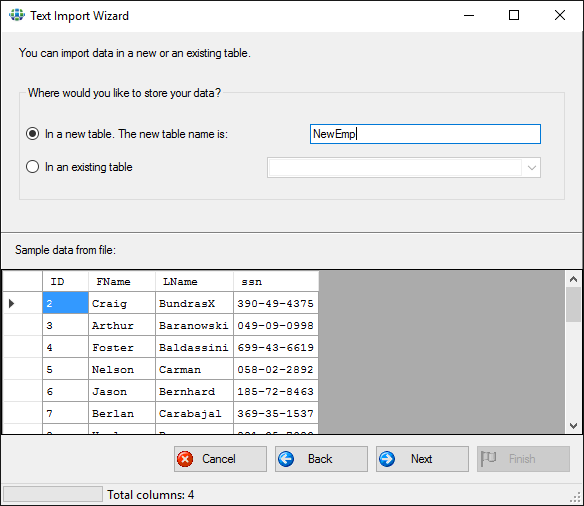
Step 5
If a new table is selected, the following screen will display a suggested CREATE TABLE statement. This statement can be modified to include primary/foreign keys or change the datatype.
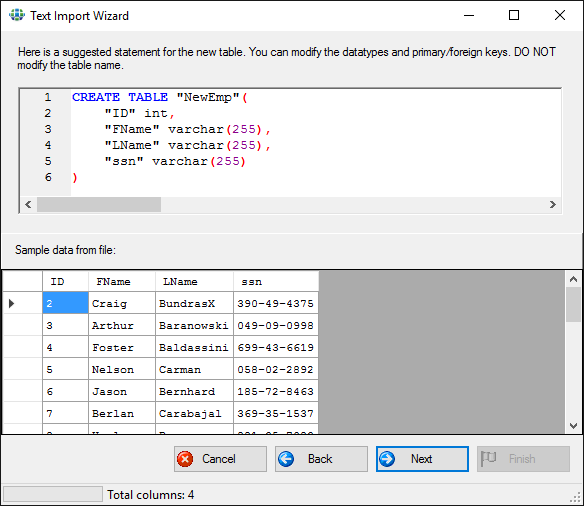
Step 6
Finally, click Finish to complete to the process.