Synametrics Technologies
Revolving around the core of technology
Printing reports
Starting from version 7.5, WinSQL allows printing reports based on data displayed in a result grid. To print a report click the right mouse button in a result grid and select Print Data. There are 3 different ways you can print your data.
Tabular format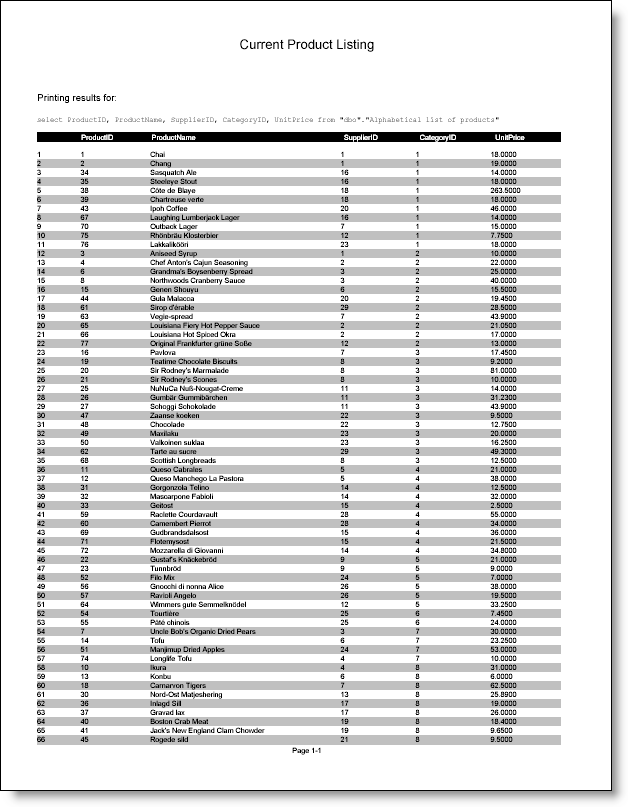 Click to enlarge |
Data is printed in tabular format. Pages are
added sideways for additional columns and downwards for additional rows. This is the best
option for printing lots of data in the least amount of pages. The generated report looks like a spreadsheet. |
|---|---|
Best fit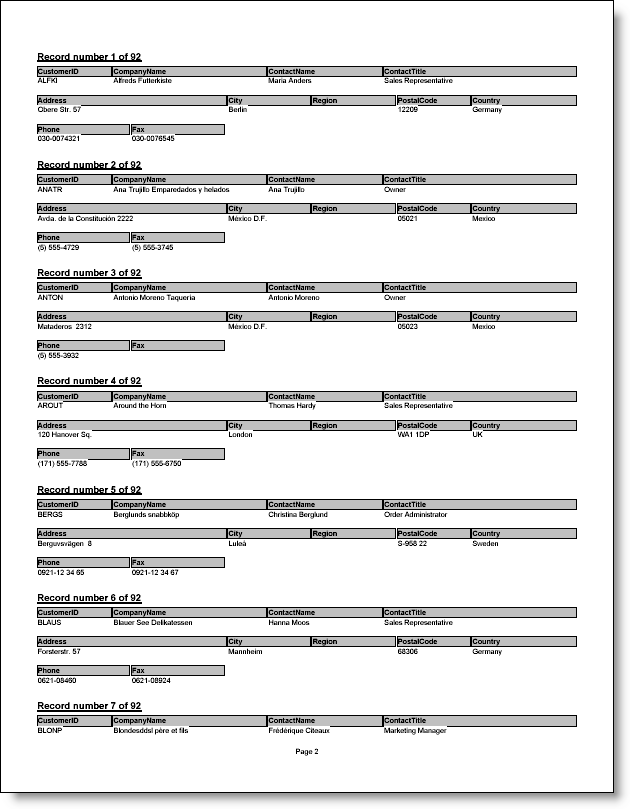 Click to enlarge |
Entire row is printed on the page. Additional columns wrap to the next line and new pages are created
for additional rows. This is the best option if you want to see data for a record on the same page. The generated report looks like a printed form. |
One record/page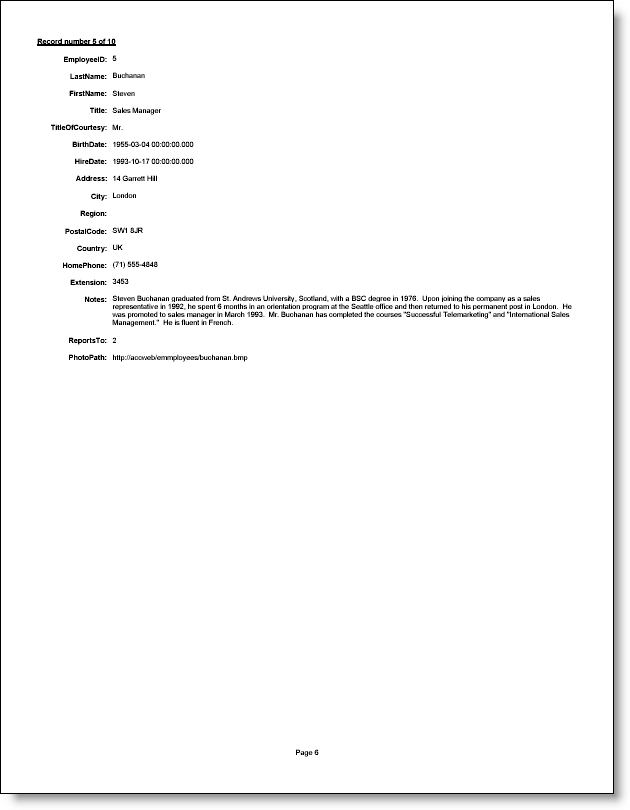 Click to enlarge |
One record is printed per page. New pages are added for additional rows. This is the best option if you want to see the entire
record in one page by itself. The generated report looks like a printed form. |
