Synametrics Technologies
Revolving around the core of technology
What's new in version 5.0
Existing users will see tremendous change in the user interface as well as a rich set of new features. These features are listed below.
 Manage Relationships
Manage Relationships
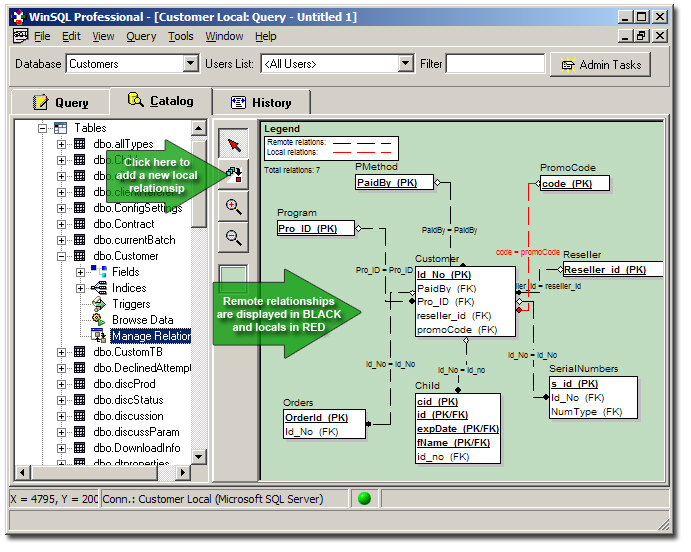
Besides the foreign key constrains on your back-end database, WinSQL now allows you to create local relationships
between tables. Local relationships are only available within WinSQL and does not rely on the foreign key constraints
on the database. |
 Drill Down Results
Drill Down Results
When you run SELECT statement containing a table with either local or
remote relationship, WinSQL can display related records with a single mouse click.
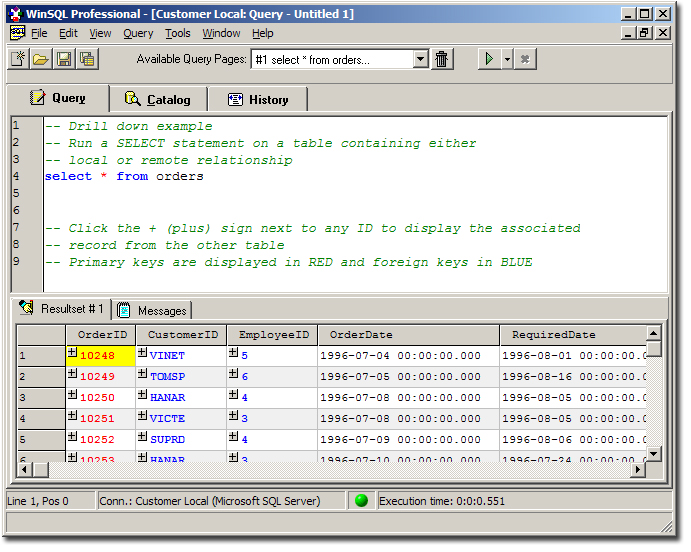
WinSQL will automatically run the necessary SELECT statement to pull data from the associated
table and display the results in another tab
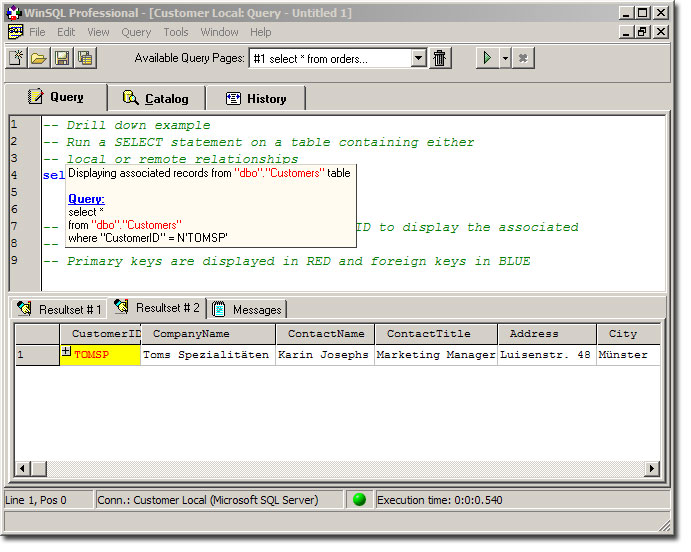
Drill Down data is also available while browsing data through the catalog tab. If there are
more than one tables associated to a primary key, you get a pop-up menu that allows you to pick
the desired table.
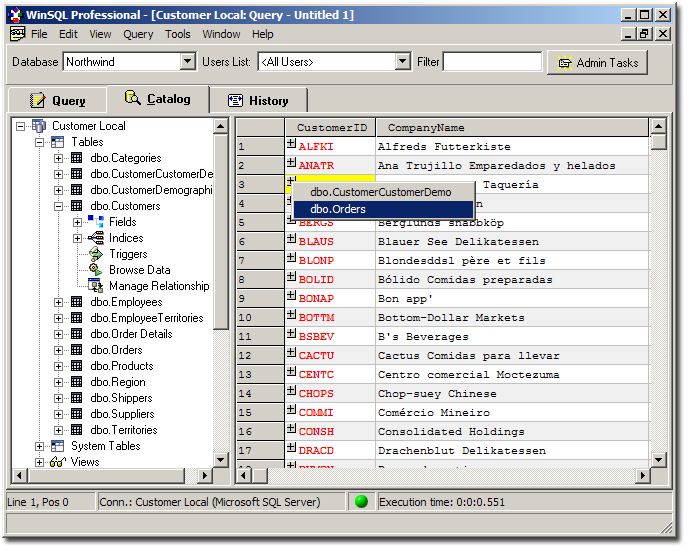
 Query History
Query History
Easily see and run queries that you have executed in the past. Historic queries
are displayed in a different tab and provide following capabilities.
- Displays type of query, SQL statement, execution time, execution duration and number of rows returned
- Optionally, queries can be persisted to disk, making this data available even after a restart
- By default displays last 50 queries
- Easily run any query from the history list or copy the script to clipboard
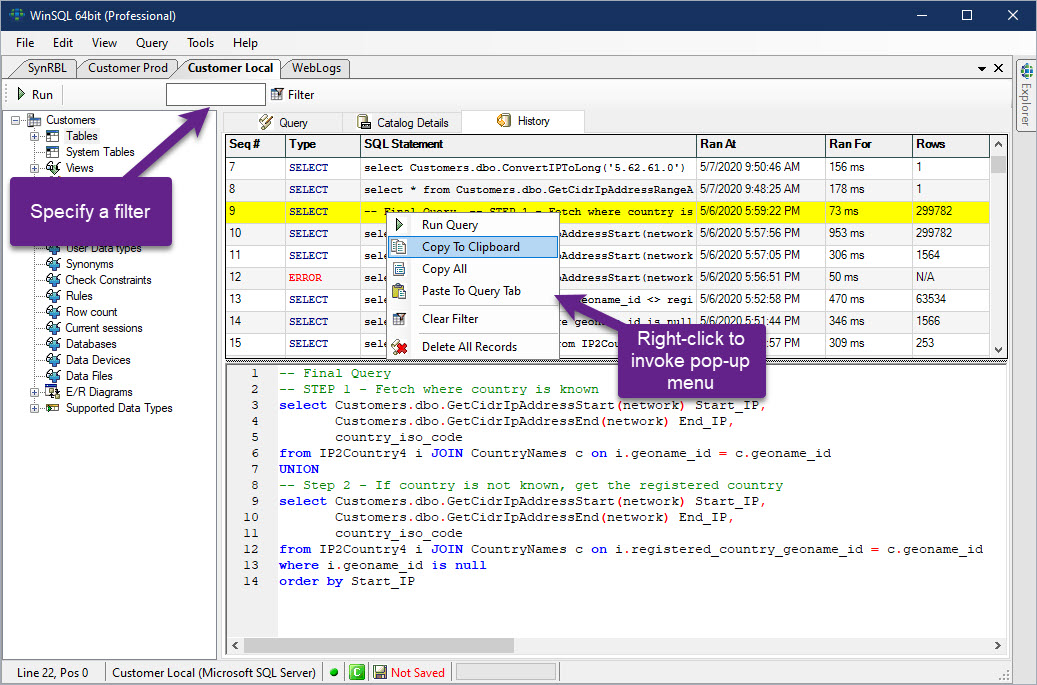
 SQL Explain
SQL Explain
Return the execution plain for any statement from the database. This feature is currently
available for the following database.
- IBM DB2
- MS SQL Server
- Oracle
- Sybase
- MySQL
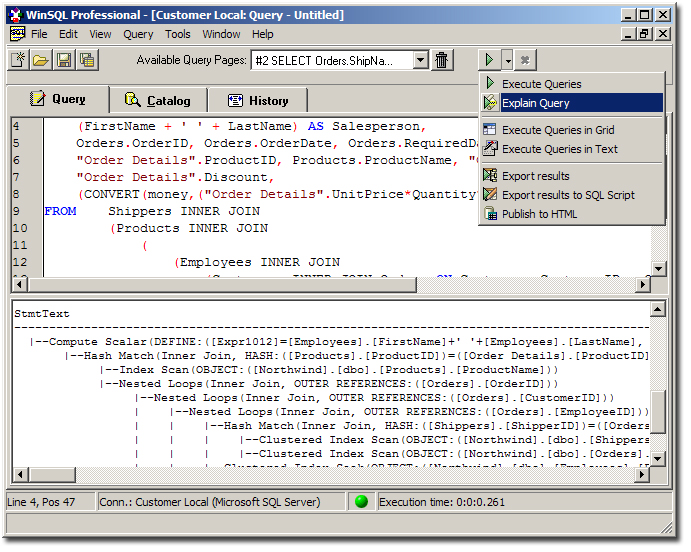
 DDL Scripting Wizard
DDL Scripting Wizard
A new DDL scripting wizard allows you to choose database objects and reverse engineer their scripts.

 Enhanced Database Plugins
Enhanced Database Plugins
New plugins for are included for:
- Mimer SQL
- Netezza
 Grid result export
Grid result export
Easily export grid results to local files
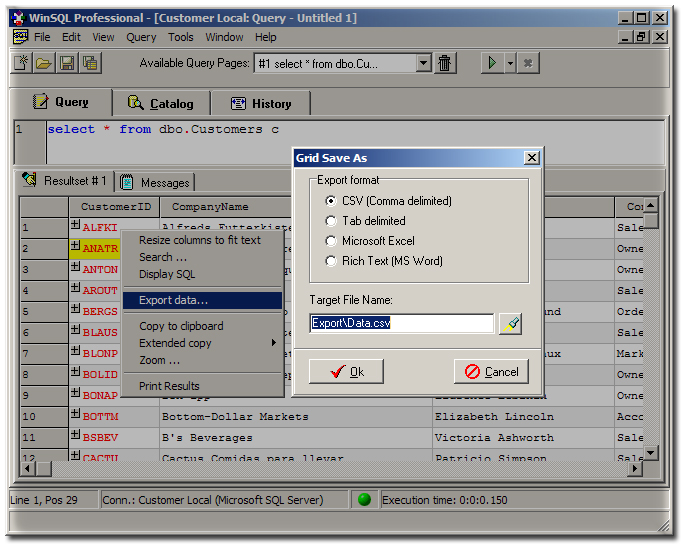
 Administrative Tasks
Administrative Tasks
Several new administrative tasks has been added. Most of these tasks are database specific and may not be available
for all databases. Here is a partial list of tasks.
- Database specific DDL generation, including primary and foreign keys
- Index rebuilding
- New index wizard
- Update STATISTICS on tables
- Create new users/logins
- Backup database
- New sequence wizard
- New synonym wizard
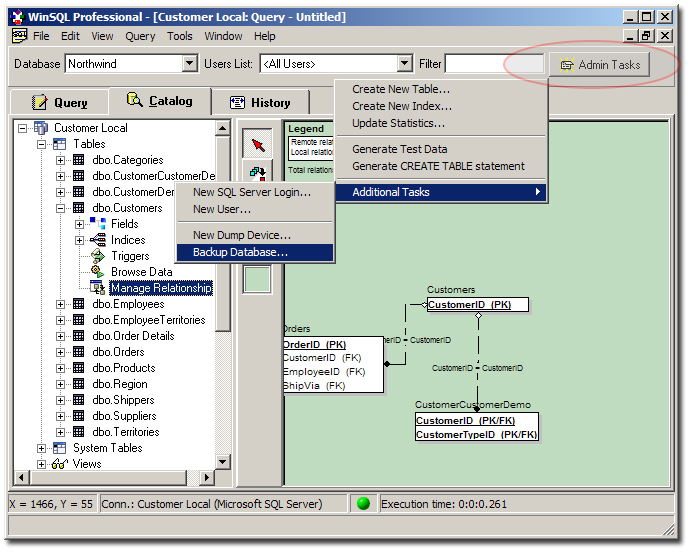
 Local Configuration
Local Configuration
WinSQL stores all configuration settings to a local file rather than Windows registry allowing remote
installation. All configration parameters are now stored in WinSQL.conf file in the same folder where WinSQL.exe is installed
 Enhanced User Interface
Enhanced User Interface
Most prominent difference in version 5.0 is the interface. Many subtle changes have been made to make the user's
experience friendlier than ever before. Some of these changes are:
- Login password persistence with data encryption
- Alternate grid row coloring for result sets
- Easy switching between grid and text result set
- Driver names in connection window
- Display SQL strings for result set
