Synametrics Technologies
Revolving around the core of technology
Document information
| Document ID: | 1076 |
|---|---|
| Subject: | Audit trail Logging |
| Creation date: | 11/13/09 2:31 PM |
| Last modified on: | 11/13/09 2:38 PM |
Audit-trail logging
The audit-trail logging mechanism in SynaMan allows administrators to back-trace a user's activity. Whenever someone logs in, views the contents in a folder, download or uploads a file, a log file gets generated in the back-ground. There are two ways to view this file:- Using SynaMan's web interface
- Manually view the file in any text editor. The file is located in $SYNAMAN/logs folder
Using the web interface
SynaMan's web interface exposes a convenient way to view the audit-trail logs. Following steps demonstrate how to view this log.
- Log in to the web interface using the admin account.
- Click View Audit Logs under Quick Links on the right hand side.
- The following page displays entries in the log file in reverse order - meaning the most recent log entry appears first.
- Specify a search string on the top to filter entries.
Log Size
By default, the size of the AuditTrial.log is 5MB. Once this log reaches the maximum oconfigured size, it gets renamed to
AuditTrial.log.1 and the new file is created with the original name. Therefore, at any time you have up to 10MB of logs.
Use the following method to increase this size:
- Locate and edit
$INSTALL_DIR/logconfig.xml. $INSTALL_DIR refers to the folder where SynaMan is installed. - Search for the section referring to
AuditTrail.logand change its size from 5MB to any value you prefer. For example, you can set that to 500MB, which will give you upto 1GB of audit logs. The following snippets display a before and after scenario:BEFORE
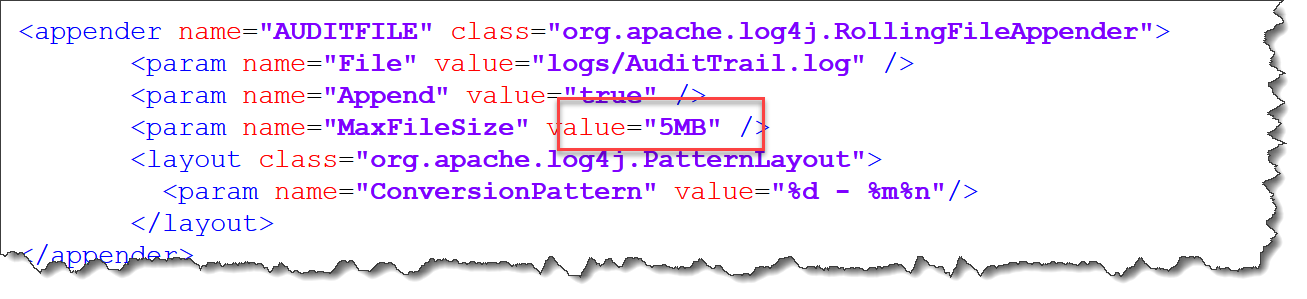 AFTER
AFTER
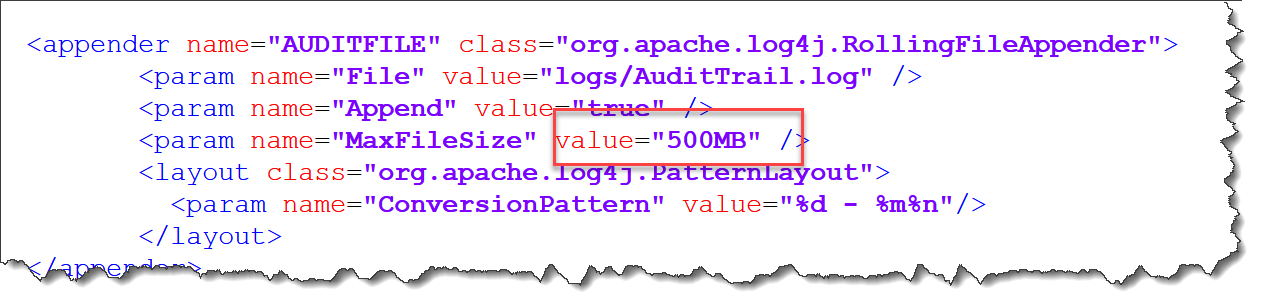
- Restart SynaMan after modifying this file.
Related Articles
Add a comment to this document
Do you have a helpful tip related to this document that you'd like to share with other users?
Important: This area is reserved for useful tips. Therefore, do not post any questions here. Instead, use our public forums to post questions.
