Synametrics Technologies
Revolving around the core of technology
Quick Links
Viewing files in SynTail
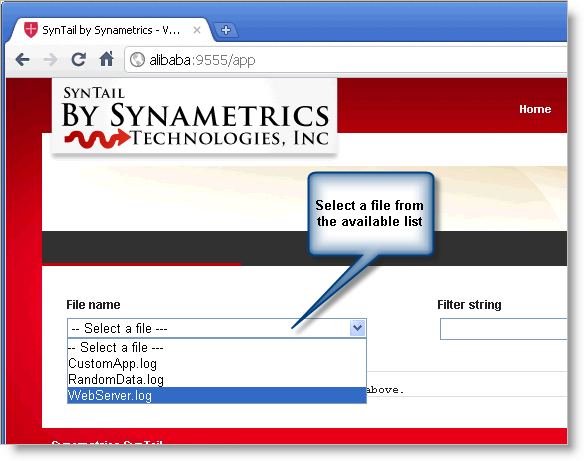 Once you are connected to the web interface, you will be able to select available files from the drop down menu. See image on the right and click to enlarge it.
Once you are connected to the web interface, you will be able to select available files from the drop down menu. See image on the right and click to enlarge it.
You will only see the files that have been associated with your account by the administrator. If you do not see the desired file(s), contact your administrator
SynTail displays the tail end of the file. Once you select a file, you will automatically see new data as it appears in the file on the remote machine. There are several parameters that you can configure on your end. The following table discusses these parameters.
| Filter string | Type any string that you are interested to see. This is very helpful is the log being viewed is changing rapidly and you don't want to see too many entries. By specifying a filter string, you will be able to restrict the log lines containing your desired keyword. This field accepts regular expressions, allowing you to write complex search strings. |
|---|---|
| Line count | This represents the number of lines you see on the screen. The default value is 30. This must be a positive number. |
| Highlight | Specifying a value in this field will cause the matching data to get highlighted making is easier to locate on the screen. |
| Pause | Use this button to temporarily pause the screen updates. |
