Synametrics Technologies
Revolving around the core of technology
Document information
| Document ID: | 9025 |
|---|---|
| Subject: | Troubleshooting Salesforce connection using ODBC |
| Creation date: | 11/7/23 11:24 AM |
| Last modified on: | 11/7/23 12:08 PM |
Troubleshooting Salesforce connection using ODBC
This page provides some useful tips if you run into problem connecting WinSQL to Salesforce.
The most common problem when connecting to Salesforce is related to the following error:
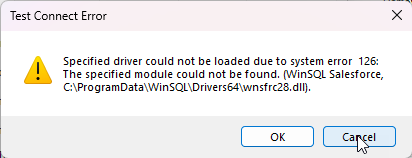
There are two main reasons for this error:
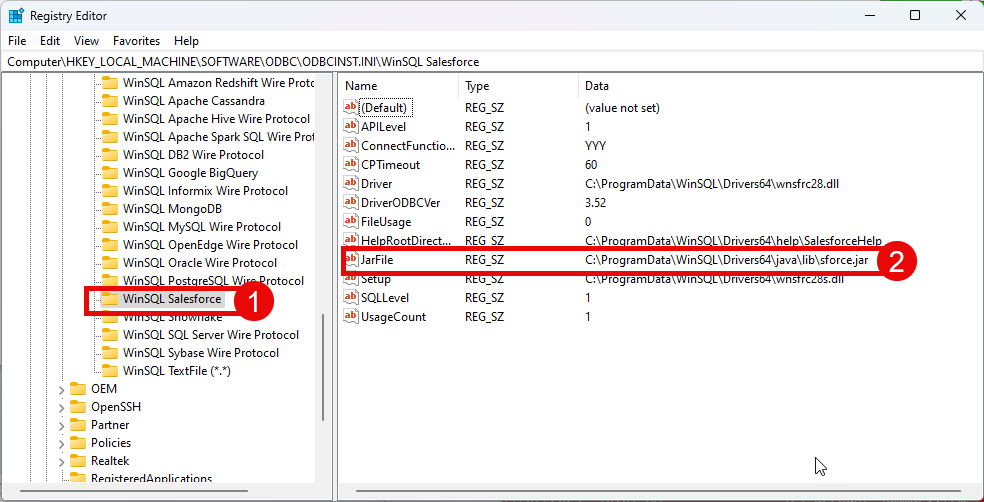
If this entry is missing, create it manually using the following steps:
- Open Regedit.exe
- Go to
HKEY_LOCAL_MACHINE\SOFTWARE\ODBC\ODBCINST.INI\WinSQL Salesforce - Create a new String value called
JarFile - Set the value for this parameter to
C:\ProgramData\WinSQL\Drivers64\java\lib\sforce.jar, which is the location of the JAR file. Ensure the file exists.
where java.exe where jvm.dll
Both commands should return the path where these files are located. If any of these return an error, modify the PATH variable on your machine and add the folder containing these files. Note that these files are in different folders.
Assume java.exe is located in C:\Program Files\java8\bin\java.exe, JVM.DLL will most likely be in
C:\Program Files\java8\jre\bin\server. You will need both of these folders in your System PATH variable.
Add a comment to this document
Do you have a helpful tip related to this document that you'd like to share with other users?
