Synametrics Technologies
Revolving around the core of technology
Regex Builder
Regular expressions are one of those things that are incredibly powerful, if you know how to use them. RegexBuilder is a simple tool which helps developers to create and test regular expressions. RegexBuilder is free and it comes with no warranty. You may use it at your own risk.Download
- RegexBuilder.jar - Requirements: JRE 1.4
Usage
On Windows and Mac, double click the downloaded file to start RegexBuilder. On Linux, type:
java -jar RegexBuilder.jar
You will need X-Windows on Linux to run this program.
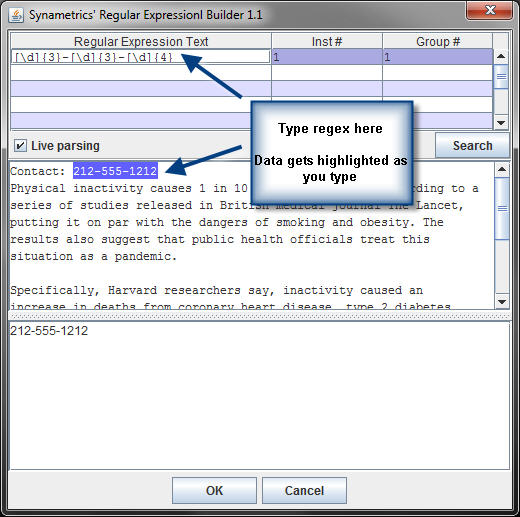
How to use it
- Paste data you want to search in the center area
- Check Live Parsing box
- Start typing in the first row of the grid and watch how RegexBuilder highlights the matching data.
- If the text has multiple matched entries, you can specify a higher number in the Inst # column to highlight subsequent locations.
- By placing part of a regular expression inside round brackets or parentheses, you can group that part of the regular expression together. Specify a value under the Group # column to extract an embedded group
- You can search within a search by specify a value in the second row. For example, you can specify 555 in the 2nd row to extract part of the phone number. In case of grouping, highlighted text does not work.
