Synametrics Technologies
Revolving around the core of technology
Scheduling a backup on MS Windows
On Windows, the scheduler for Syncrify is integrated with the operating system. Every Windows machine comes with a scheduler that is used to schedule backup tasks on the client machine. The following steps demonstrate how to schedule a backup.
- Click Add button to add a new schedule
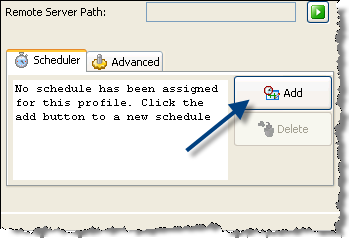
- This opens up the Scheduler window.
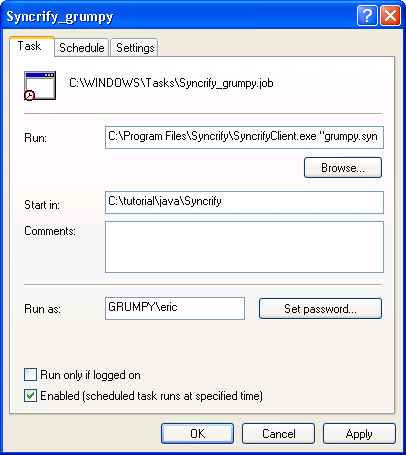
- Click the Schedule tab to specify a schedule
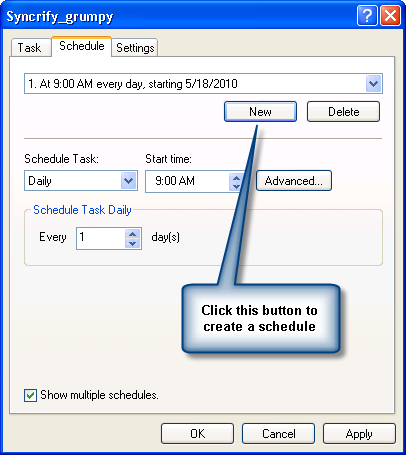
- Finally, click Ol. Windows will prompt you for a user id and password. Specify a valid user ID and password on your system. Backup task will be run using this login. We recommend using the same ID that owns the files that are being backed up.
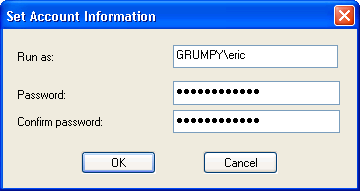
- Click Ok
