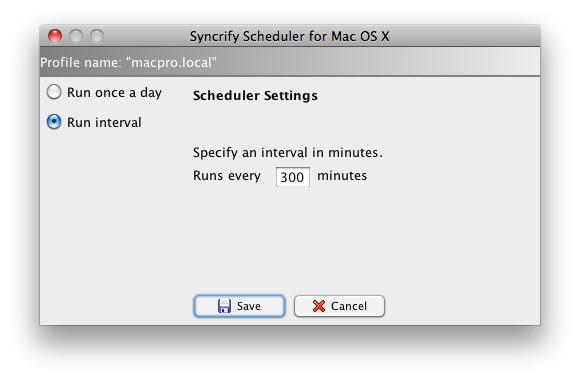Synametrics Technologies
Revolving around the core of technology
Scheduling a backup on Mac OS X
Scheduling a backup task on Mac is similar to Windows but it uses the built-in scheduler that comes OS X.The following steps demonstrate how to schedule a backup on Mac.
- Click the Add button at create a new schedule.
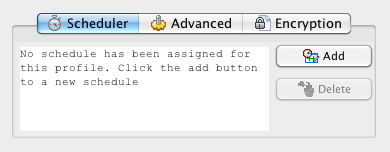
- This opens up the scheduler windows, which looks like the image below
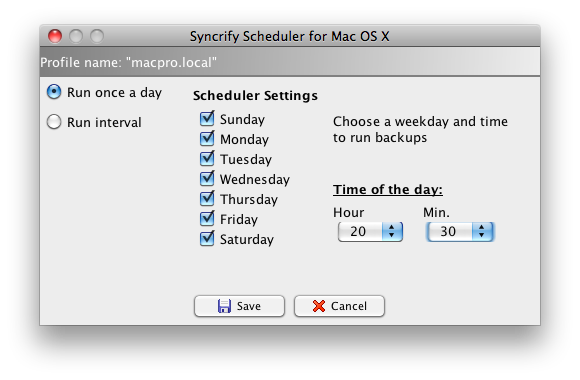
- This window allows users to select the weekday and a time of the day to run the backup task. Notice the hours are represented in 24 hour time format. This means if you want to schedule a task at 8:30 PM, you will have to select 20 for hour and 30 for minutes.
- You should also specify a time interval to run backup. This allows you to run the backup task after every X number of minutes. For example, to run a backup every 5 hours, specify 300 minutes. See below.