Synametrics Technologies
Revolving around the core of technology
Document information
| Document ID: | 5185 |
|---|---|
| Subject: | Installing Syncrify on FreeNAS |
| Creation date: | 12/4/17 11:21 AM |
| Last modified on: | 4/16/24 12:45 PM |
Running Syncrify on FreeBSD
This tutorial explains how to install and run Syncrify on FreeBSD.
Installation
- Create a new Jail in FreeBSD. The easiest way is to connect to your FreeNAS web interface and click on Jails on the left.
- Once Jail is created, open a Shell connection. Click the image below for a screenshot.
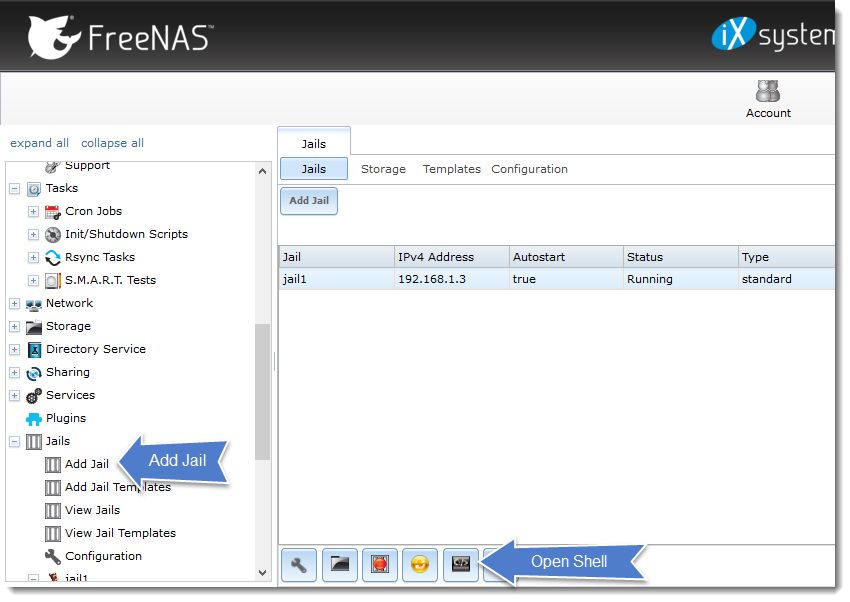
- Install Java by using the following command:
pkg install openjdk8
Refer to this page for details - Confirm Java by running the following command:
java -version
- Download the Syncrify Server package for FreeBSD here.
- Extract the file using the
tar -xfcommand. There will be two files; Install.sh and Syncrify.tar.gz - Run the installer by running the following command:
bash Install.sh. Follow the instructions afterward. Once it is finished, press enter. - Access the web interface of Syncrify by opening a web browser and go to
http://yourfreenashost:5800
User comments
Posted by diller on 10/7/18 6:07 PM
I got Syncrify running in a jail on FreeNas 11.1-U6. I made a default jail, and followed the instructions here and on the download page. It won't run right out the gate, though. I had to edit the run.sh script to change the shell to "#!/bin/sh" (bash is not installed to /bin in FreeNAS), and change the location of java to "/usr/local/bin/java". After that, the server started up just fine.
Posted by Jeremy on 11/20/21 12:40 PM
For the update and restart to function properly you need to adjust the AppConfig.xml file. The
<parameter value="jre/bin/java" type="1" name="jvmPath"/>
to
<parameter value="/usr/local/bin/java" type="1" name="jvmPath"/>
Posted by Jeremy on 11/20/21 12:43 PM
AppConfig.xml change the java Path value to /user/local/bin/java
Add a comment to this document
Do you have a helpful tip related to this document that you'd like to share with other users?
Important: This area is reserved for useful tips. Therefore, do not post any questions here. Instead, use our public forums to post questions.
