Synametrics Technologies
Revolving around the core of technology
Color coded file names
Color codes in Syncrify Client
Files names in Syncrify Client v2.1 appear in different colors indicating their backup status.
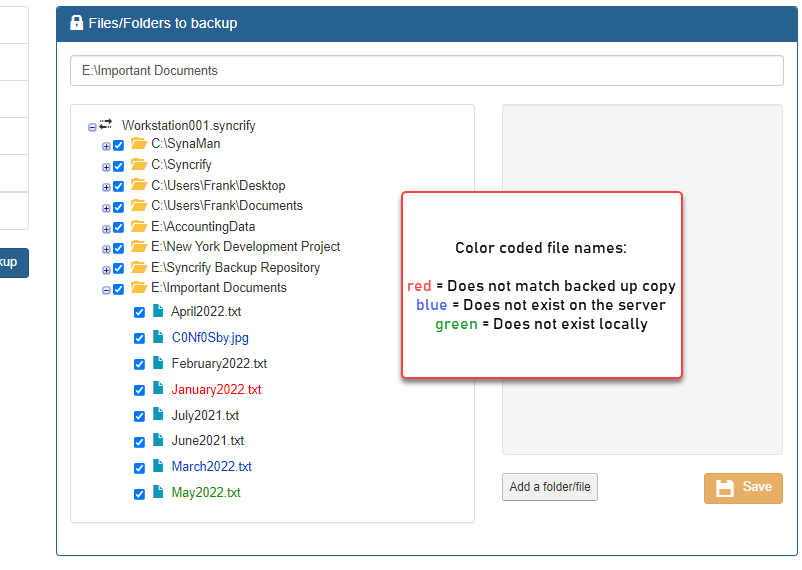 Simply, navigate to the desired folder to display its contents. Syncrify client will display files in different colors. The following table describes the significance of every color.
Simply, navigate to the desired folder to display its contents. Syncrify client will display files in different colors. The following table describes the significance of every color.
| Black | Files on the client and server match with each other. If for any reason, Syncrify client is NOT able to connect to the server, file names are displayed in black. |
|---|---|
| Red | A file has been modified on the client. A backup is required to synchronize it with the server. |
| Blue | A new file on client, does not exist on the server. |
| Green | This means the file is removed from the client. You can restore it or download it from the server. |
