Synametrics Technologies
Revolving around the core of technology
Document information
| Document ID: | 1450 |
|---|---|
| Subject: | Syncrify client connects to the server but generates errors when running backup |
| Creation date: | 8/5/10 10:40 AM |
| Last modified on: | 12/11/18 11:52 AM |
Build number in Syncrify
The Syncrify client talks with the server based on a predetermine communication protocol over HTTP. This protocol is often changed to accommodate for newer features. Therefore, it is very important you use the same build number on both server and client. When build numbers are not same, you will run into errors.
Checking build number for Syncrify server
- Connect to the web interface
- Build number appears in the title bar of your browser. Refer to the image below
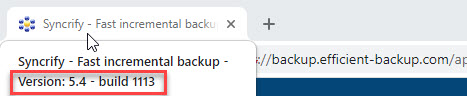
- If your browser is configured to hide the title bar, click on the About link on the login page.
Checking build number for Syncrify server
- Run Syncrify client
- Build number appears in the title bar of the application. Refer to the image below
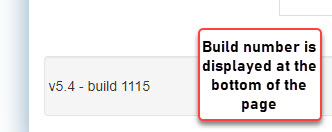
User comments
Posted by dimitry on 6/13/12 1:50 PM
would be nice that clients automatically updates on connecting to the server.
an automatic update is not available and the link in the programs on the client side doesn't work all the time...
Add a comment to this document
Do you have a helpful tip related to this document that you'd like to share with other users?
Important: This area is reserved for useful tips. Therefore, do not post any questions here. Instead, use our public forums to post questions.
