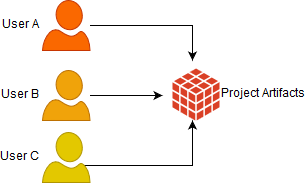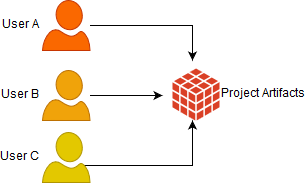Synametrics Technologies
Revolving around the core of technology
Synchronizing Project Files Securely
Starting v4.6 you can securely synchronize files belonging to one or more projects with multiple users.Benefits
- Synchronize files for a single project between multiple users
- Users can be within your LAN or across the Internet
- Assign read/write or read-only access to users
- Every user will have a local copy of every file, allowing them to work even without Internet, such as on an airplane
- Changes made by one user are replicated within minutes to everyone
- 100% secure - no third party will ever see your files
- Optionally, encrypt files for additional security
- No extra cost - bundled with Syncrify Client
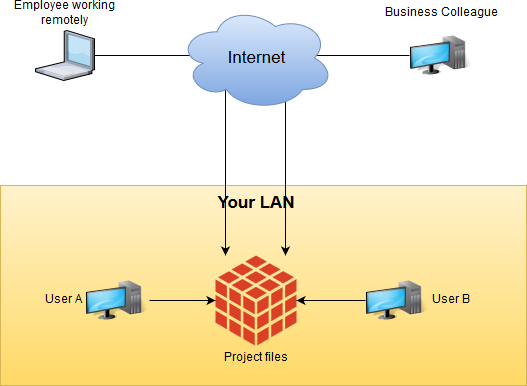
Creating New Project
- Ensure you're using v4.6 or higher
- Click Manage Projects after logging in as admin
- Specify a Folder Name and Path where files are stored on Syncrify Server. Use a folder name that represents the project name
- Optionally, click Encryption. If this option is checked, you MUST push files from client's machine. You will not be able to read/write files from Syncrify Server's end if this option is checked. We recommend NOT using this option if Syncrify Server is completely under your control.
- Assign one or more users who will have access to your newly created project.
How It Works
Shared projects use the same interface that is used by SyncriBox. Therefore, you will have to install SyncriBox in order to use Shared Project feature in Syncrify.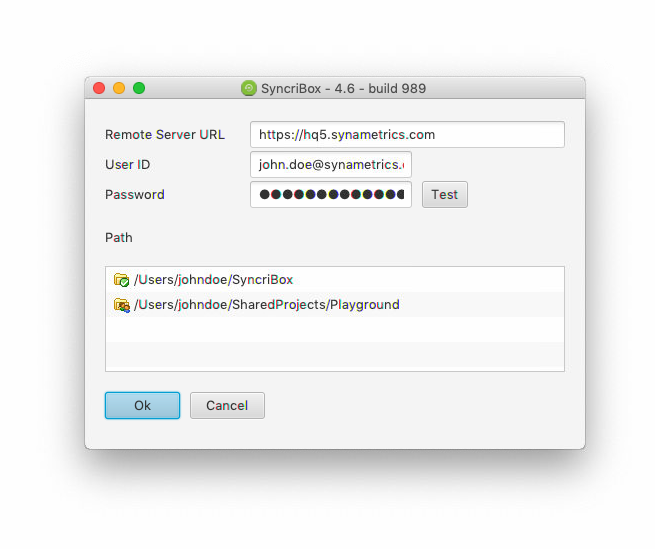
- Once access to a project is granted to a user, it will automatically appear in the interface
- Double-clicking the path in the list box will open Windows File Manager (Finder on Mac)
- Files saved in the Shared Project folder will automatically synchronize with users who have been granted permission for this project
Comparison with SyncriBox
Although both features share the same interface, they accomplish different tasks.SyncriBox
SyncriBox is designed to synchronize multiple machines belonging to the same user. For example,
synchronizing the Documents folder between a laptop, a desktop and a Mac belonging to the same
user.
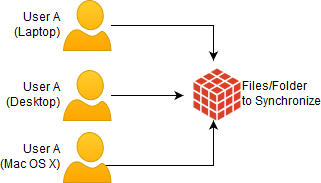
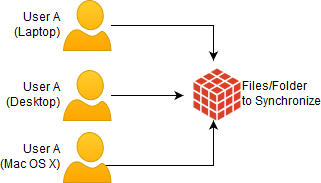
Shared Projects
Shared Project, on the other hand, is a mechanism to share files between multiple users who want to
share documents belonging to the same project. Certain users can be restricted to read-only access.