Synametrics Technologies
Revolving around the core of technology
Document information
| Document ID: | 5429 |
|---|---|
| Subject: | Register Syncrify While Offline |
| Creation date: | 1/8/21 3:10 PM |
| Last modified on: | 1/31/24 2:52 PM |
Register Syncrify While Offline
If your security policy requires your Syncrify Server to be disconnected from the internet you can still register and use Syncrify by following the steps listed here.
To obtain a serial number go to any machine that has access to the internet and apply for a serial number here:
Syncrify - Request a Serial Number
After filling out the form above, you will be emailed a serial number that matches with your company name.
On a machine with internet access, download a copy of Syncrify server here: Syncrify Download Page. Copy the installer from the online machine to the offline machine and run it there. After the install process has completed, you can connect to your admin console locally or from within the LAN to finish the setup process.
Connect to your admin console by opening a browser and going to http://localhost:5800 on the offline machine, or double-click on the Admin Console shortcut if you opted for it during the install process.
The setup wizard will take you through the short setup process.
NOTE: For the email settings, fill out at least the SMTP Server and the port. If your machine cannot reach your SMTP server, this step might take up to one minute to fail.
Once the setup process is finished, you can login as admin. The next page will ask you for basic registration information as shown below:
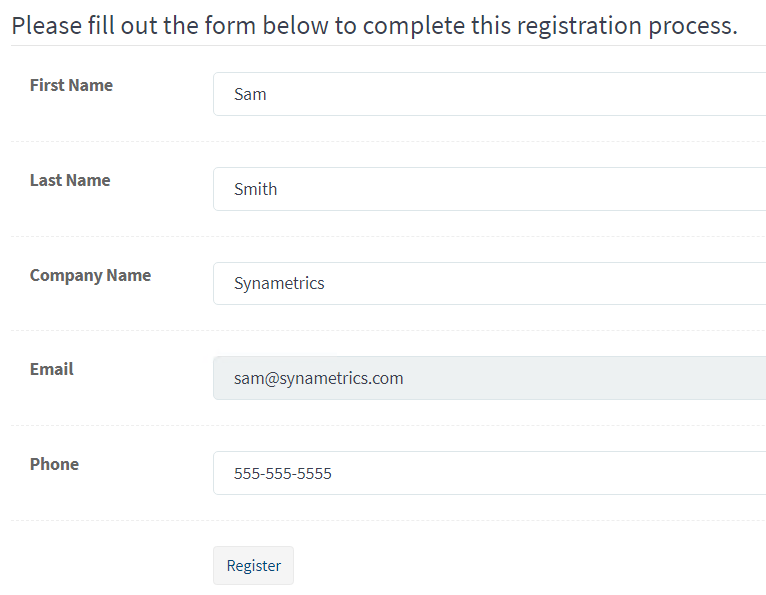
It is important that you fill this out.
After you click on "proceed" you will be asked for your serial number and company name which you received from step 1 as shown below:
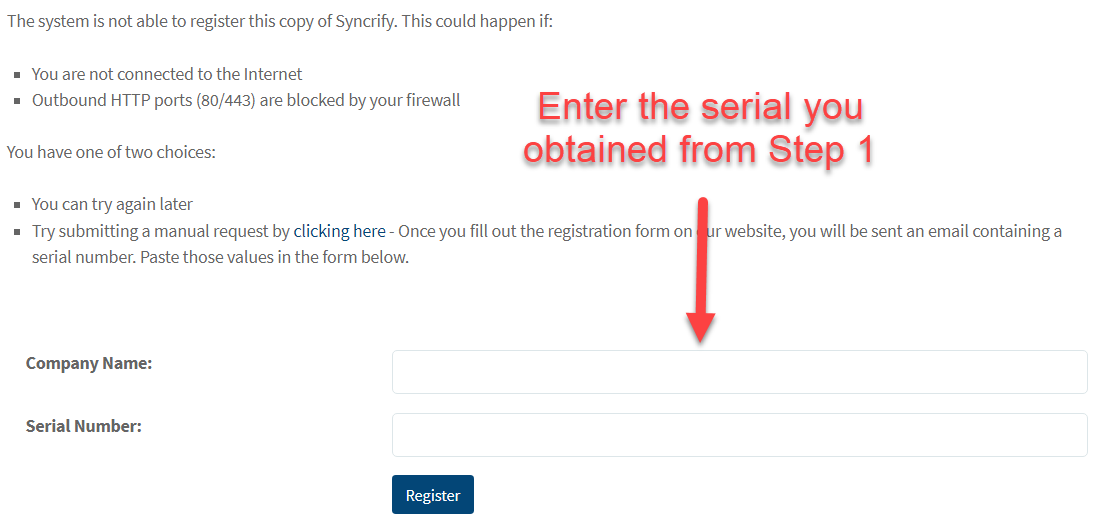
Add a comment to this document
Do you have a helpful tip related to this document that you'd like to share with other users?
