Synametrics Technologies
Revolving around the core of technology
Document information
| Document ID: | 5221 |
|---|---|
| Subject: | Logging backup events to Windows Event Viewer |
| Creation date: | 6/14/18 12:48 PM |
| Last modified on: | 6/14/18 12:48 PM |
Logging backup events to Windows Event Viewer
Syncrify adds entries into Windows System Logs that can be viewer by Event Viewer. Following table describes each entry. These events get logged in the Application node within the event viewer. See image below.
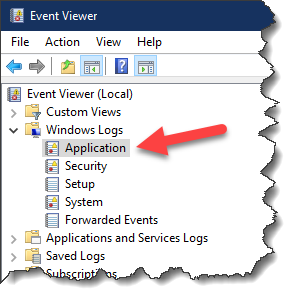
| Event Log ID | Description |
|---|---|
| 100 | Backup started |
| 101 | Backup ran successfully |
| 102 | Backup ran with at least one error |
| 200 | Unable to connect to remote server |
| 201 | Server ran out of licenses |
| 202 | Authentication failed |
| 203 | Build number of Syncrify server is older than Syncrify client. Upgrade the server to match the build number. |
| 205 | Invalid license |
| 206 | Internal server error. Check Syncrify.log on the server's end for details |
Add a comment to this document
Do you have a helpful tip related to this document that you'd like to share with other users?
Important: This area is reserved for useful tips. Therefore, do not post any questions here. Instead, use our public forums to post questions.
