Synametrics Technologies
Revolving around the core of technology
Document information
| Document ID: | 1161 |
|---|---|
| Subject: | Shared public folders in SynaMan |
| Creation date: | 12/17/09 4:32 PM |
| Last modified on: | 11/30/23 10:16 AM |
Shared Public Folders
Starting from version 2.3 of SynaMan, you can create a shared folder and mark it public. Public folders have the following properties.
- They are automatically added to every user's account.
- You do not see public folders under available folders when adding a new folder for users
- If you want users to create subfolders, make sure Allow sub-directories for public folders is checked. To access this option, go to Configuration, then click on Advanced Configuration and go to the Additional Parameters tab.
Adding public folders
A new shared folder becomes public if Public read or Public write is checked at the time of folder creation.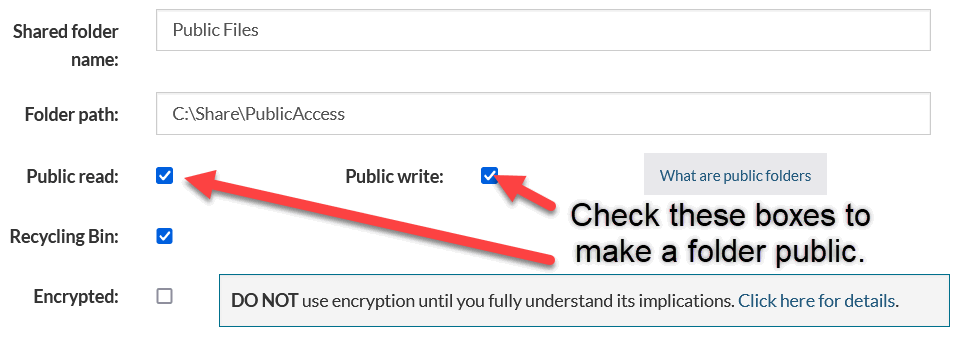
Benefits
Consider a scenario where you have several users working on a project and you need to create a central repository. Marking a folder public allows you to quickly add a folder to every user's account.Add a comment to this document
Do you have a helpful tip related to this document that you'd like to share with other users?
Important: This area is reserved for useful tips. Therefore, do not post any questions here. Instead, use our public forums to post questions.
