Synametrics Technologies
Revolving around the core of technology
Document information
| Document ID: | 2180 |
|---|---|
| Subject: | Enforcing password policy in SynaMan |
| Creation date: | 9/21/12 9:04 AM |
| Last modified on: | 9/21/12 9:29 AM |
Enforcing password policy in SynaMan
By default, SynaMan does not enforce any password policy. Using the following steps you can enforce users to follow certain standards when changing their passwords:Steps
- Stop SynaMan service
- Locate AppConfig.xml file in $INSTALL_DIR\config folder
- Add a new parameter line that reads:
<parameter name="PasswordRule" type="2" value="63"></parameter>Refer to the table below for an explanation of the value parameter, which is set to 63 in the above example. After adding this line, the file should look like:
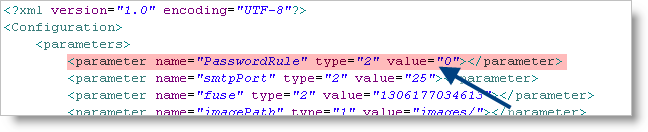
- Save the file.
- Restart SynaMan
- From now on if a user changes their password using the web interface, they will be forced to follow certain rules.
Important Note
This password policy is not used when administrators create users, allowing them to quickly assign a default password to a new user. However, it will be enforced when a user tries to change their own password.Password rules
The value parameter takes an integer between 0 and 63. When this value is 0, no rules are enforced. Similarly, when this value is 63 every rule is applied. The value parameter holds a bitmap ORed with the following values:| 1 | Lowercase character - Password must have at least one lower case character |
| 2 | Uppercase character - Password must have at least one upper case character |
| 4 | Number - Password must have at least one numeric digit |
| 8 | Special character - Password must have at least one special character, such as @ ! # $ % ^ & |
| 16 | Length 8 - Password must be at least 8 characters long. This option is ignored if Length 12 is set. |
| 32 | Length 12 - Password must be at least 12 characters long |
Examples 1
<parameter name="PasswordRule" type="2" value="63"></parameter>
Password must be at least 12 characters long, must have at least one uppercase, lowercase, digit and a special character in it.
Examples 2
<parameter name="PasswordRule" type="2" value="23"></parameter>
Password must be at least 8 characters long, must have at least one uppercase, lowercase, and a digit.
Examples 3
<parameter name="PasswordRule" type="2" value="31"></parameter>
Password must be at least 8 characters long, must have at least one uppercase, lowercase, digit and a special character in it.
Add a comment to this document
Do you have a helpful tip related to this document that you'd like to share with other users?
Important: This area is reserved for useful tips. Therefore, do not post any questions here. Instead, use our public forums to post questions.
