Synametrics Technologies
Revolving around the core of technology
Document information
| Document ID: | 2760 |
|---|---|
| Subject: | Hiding forgot password link |
| Creation date: | 9/4/13 11:52 AM |
| Last modified on: | 11/8/18 10:43 AM |
Hiding the forgot password link
Use the following steps to hide the Forgot Password link in SynaMan or Syncrify.- Locate INSTALL_DIR\config\AppConfig.xml file
- Make a backup of AppConfig.xml file, in case you need to roll back the changes you are about to make
- Add the following line in the file:
<parameter name="allowUsersToRetrieveLostPwd" type="4" value="false"></parameter> - After modification, the file should look something like:
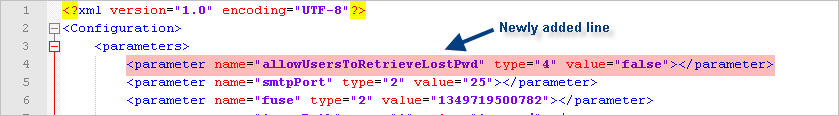
- Save the file
- Restart SynaMan or Syncrify
Add a comment to this document
Do you have a helpful tip related to this document that you'd like to share with other users?
Important: This area is reserved for useful tips. Therefore, do not post any questions here. Instead, use our public forums to post questions.
