Synametrics Technologies
Revolving around the core of technology
Document information
| Document ID: | 2405 |
|---|---|
| Subject: | Disabling auto-update in SynaMan |
| Creation date: | 6/7/13 7:09 AM |
| Last modified on: | 6/7/13 7:29 AM |
Disabling Auto-update
SynaMan is designed to automatically update itself when a new version is available. This page provides instructions on how to disable this behavior. Once auto-update is disabled, you will have to manually update SynaMan by logging into the web interface using the admin account and then clicking the link to Check for updates.
Step by step instructions
- Stop SynaMan if it is running
- Locate the AppConfig.xml file located in $INSTALL_DIR\config folder
- Make a backup copy of this file, in case you need to rollback
- Open this file in any editor, such as Notepad on Windows or VI on Linux
- Paste the following parameter line towards the top:
<parameter name="AutoUpdate" type="4" value="false"></parameter>
- After pasting the line appearing above, the file should look something like:
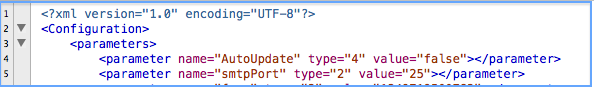
- Save the file and restart SynaMan
Add a comment to this document
Do you have a helpful tip related to this document that you'd like to share with other users?
Important: This area is reserved for useful tips. Therefore, do not post any questions here. Instead, use our public forums to post questions.
